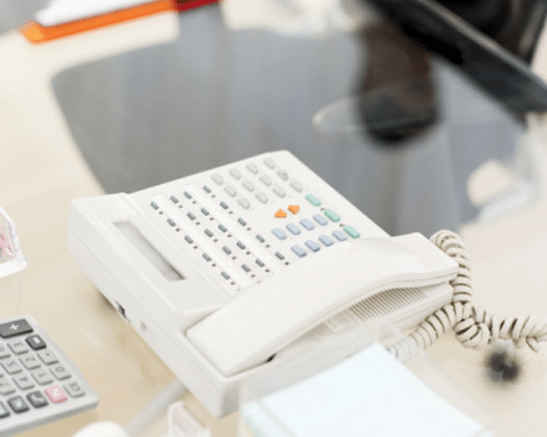For years, communications devices have struggled to become fully integrated. Your computer, your office phone and your mobile phone have operated independent of one another, each with its own specific purpose.
The good news is that these devices have learned to coexist in ways previously unheard of, sharing some of the responsibilities that were previously exclusive to each device. And thanks to that improved relationship, you can now seamlessly integrate all your communications, saving you time, effort and stress.
Here are some of the most popular ways electronic devices are coming together:
Simultaneous ring
What it does: Think of simultaneous ring as call forwarding on steroids. Rather than routing calls to your office phone, then to your home office, then to your mobile phone, you can now program up to 10 phones to ring at the same time when someone calls your business line. You simply pick up the one you’re closest to.
Why you need it: With simultaneous ring, you only need one business phone number. That’s it. Your callers will be able to reach you in the office, at home, in the car or wherever you are, by dialing that one number, and that added convenience translates into fewer headaches for your callers and for you. Your caller won’t know where you are, unless you tell them. And don’t worry, you can easily add and remove the phones you want to ring with a click of the mouse, so you’re in complete control.
Voicemail-to-e-mail
What it does: When a caller leaves you a voicemail message, you receive that message in your e-mail inbox as an audio file (.WAV) attachment. Click on the file and it opens in your default audio program and plays just like a song. And if you get your e-mail on your mobile device, you’ll be able to open it there too, provided your device can open .WAV files. No matter which device you’re using, you can easily access your voicemail. As an added benefit, you can file, save or forward the message just as you do regular e-mail.
Why you need it: It makes retrieving voicemail so much simpler. You no longer have to sit in front of your office phone or call into it to access voicemail. Your voicemail comes to you. And when you receive a message you want to forward or share, it’s as easy as clicking “forward” in your e-mail inbox.
Mobile-to-desk call handoff
What it does: Allows you to transfer calls between your mobile and desk phone seamlessly, without interrupting the call. The caller never knows that you answered her call in your office and then finished it in your car, or vice versa.
Why you need it: Since 40 percent of mobile phone usage takes place in the office, you will save hundreds of minutes on your mobile phone plan when you hand off those calls to your office phone. Also, you will never again have to interrupt a call to switch phones.
Fax-to-e-mail
What it does: The fax machine may soon become extinct thanks to fax-to-e-mail. Similar to voicemail-to-e-mail, fax messages now arrive in your e-mail inbox as attachments (.TIF or .PDF files). You still have a fax number, but you no longer need a fax machine to receive the messages. Once received in your inbox, you can file, save, forward, or print them as needed.
Why you need it: No more paper to buy. No more paper jams. No more toner. No more fumbling through stacks of paper looking for that important fax. No more listening to that annoying beep. Need we say more?
Integrated toolbar
What it does: You can manage all of the features mentioned above through a toolbar that integrates with Outlook and Internet Explorer. With a few simple clicks, you can quickly and easily update and change any of your settings. Add or remove phone numbers to simultaneously ring. Choose which calls get through, and which are rejected. View and place calls from your corporate directory. You can do all this and more right from your computer.
Why you need it: You’ve never had this level of control before, and if you did, you probably had to call an IT person to make these changes for you. Now you can do it yourself right from your computer, and it’s easy.
A more meaningful connection
So now that you know these features are available, you may be asking, “How does this work?” The answer lies in the intelligence of your phone system.
In traditional phone service, a semi-mysterious box known as a PBX resides in a closet somewhere in your office. This box contains the intelligence of your phone system and communicates with the phones on your desk, allowing them to receive calls, voice messages and more. This box, however, does not communicate with your computer or mobile phone, which is why you cannot access features such as those mentioned above with traditional phone service.
The solution is to switch to a hosted phone service. Hosted means you get rid of the box in the closet, and plug into a nationwide platform that contains all the intelligence previously held by that box, but so much more. You connect your computer and your phone to this platform through a secure dynamic T1 line, while you download applications to your mobile phone to connect to the same platform. That’s how your phones and computer can communicate so easily — they receive intelligence from the same source.
As convergence technologies continue to advance, the day will soon come when one device will serve as computer, phone and much more. No longer will we need multiple devices. Until that day, you can enjoy convergence technologies that allow your office phones, mobile phones and computers to operate as one big integrated family.
Angela Leavitt is director of marketing for Telesphere, www.telesphere.com