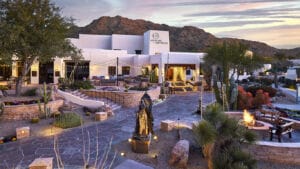In 2017, a devastating ransomware attack called WannaCry affected over 300,000 computers and 200,000 people. Not only did this cost the NHS around £92 million, but it also significantly impacted small businesses around the world as well.
All types of cybersecurity threats can be scary, but with the proper actions, you can safeguard your data effectively.
But in order to protect yourself, you need to first understand how ransomware works. In this article, we’ll give you the details and also show you some ways you can fend off these cyberattacks.
What Is Ransomware?
In real life, people are kidnapped and held for a ransom. If the parties involved don’t pony up the cash, then they don’t get their loved ones back.
Ransomware is the digital version of this. The cybercriminals hold your device hostage (usually your desktop computer or laptop) and won’t relinquish access to it until you pay the ransom they’re asking for. This is usually in the form of Bitcoin since it’s difficult to trace, if not impossible.
How Ransomware Works
So how does ransomware get on your computer in the first place? Simply put, through any vulnerabilities in your network.
For instance, you might not have a great antivirus system. Some people are even guilty of not even having one on their devices. This means you have holes in your cybersecurity system, and fraudsters find their way in through these vulnerabilities.
Also, the main way ransomware gets on your computer is through social engineering. Back in the day, cybercriminals did all the work themselves by hacking your system.
Today, social engineering makes work a lot easier for them. Social engineering is where they masquerade as trusted people or companies, then trick their victims into handing over information voluntarily.
One common type of social engineering you’ve probably already encountered is phishing. A scammer will email you, pretending to be a company like Netflix or Facebook, claiming you need to download a file.
Once you’ve clicked on the malicious attachment, it’ll download the ransomware virus onto your computer.
What Happens After Infection
After your device is infected, it’ll become locked; you won’t be able to log in, access files, or do anything. The virus will most likely encrypt all your files so you can’t decrypt them.
You’ll then receive a message on your screen explaining your files are locked and you need to send x amount of Bitcoins to a certain wallet.
The thing is, doing as the attacker demands won’t guarantee you access to your device again. Yes, they hold the decryption key and can easily give it to you, but there’s about a 50/50 chance they won’t. In a survey of 1,200 people, around 50% weren’t able to recover their data.
At this point, if you don’t have any file backups, you may have to start back at square one to rebuild your business. This can be so costly that you have to shut down your business. In 2015, 20% of businesses hit by ransomware had to close up shop.
How You Can Protect Against Ransomware
Ransomware may sound like an incredibly horrifying threat to deal with. While it is and can be, there are definitely some steps you can take to deescalate how serious the ramifications can be.
Take a look below to see what you can do to secure your business.
Have Workplace Education
Besides your antivirus software, your employees are your first line of defense, so you should invest in them. Consider hiring a cybersecurity officer who can have regular meetings on the latest threats and what to look out for. They can even run phishing simulations to further educate your workforce on what real-life threats look like.
If your employees are trained well enough, they can avoid situations where they click on malicious links. Your antivirus should be the second line of defense instead of first in this case; without clicks on malicious links, your antivirus program won’t even have to screen for them.
Use Managed IT Services
By using managed IT services, you can have an expert team assisting your company at all times. They have all the knowledge and tools to keep your business compliant and secure.
Since you won’t have to invest your own time or money into upping your cybersecurity, this takes a load off your shoulders. This, in conjunction with good workplace education, will make your company more resistant to scammers.
Run Regular File Backups
Cybercriminals count on you not having file backups for their scam to work. If they hold your only files hostage, you have all the power, after all.
But if you regularly run backups, you take all the power away from them. If the worst-case scenario happens and a ransomware virus is successful, all you have to do is just ignore it.
Instead, wipe your system and restore from the last backup. If you’re lucky enough, the last backup will only be a couple of hours or even minutes old, meaning you won’t lose too much.
Keep Your Sensitive Data Safe
In an era where data is currency, you want to do everything in your power to keep your goldmine safe. Many malicious people are looking to use your data against you for their own gain, so make sure you keep up-to-date with cybersecurity.
The digital world is constantly evolving, so you have to be vigilant. Implementing processes and software is only half of the equation; being consistent with it is the other.
So make sure you protect your small business with the proper cybersecurity, especially now that you know how ransomware works. It’ll be a wise investment that’ll safeguard your data for years to come.
For more articles about business, please take a look at our business section.