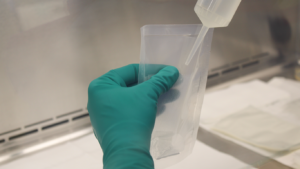Most businesses run their own websites. And the worst thing for a website is content redundancy.
What if you are covering a topic on your website targeting the same exact keywords which you have previously targeted for another post? Well, that kind of happens with each one of us every now and then. Even though, it may look like a good thing, the more the keywords the merrier the ranking.
However, it is not.
When such a situation arises, SEO specialists of today have termed it as keyword cannibalization.
What is Keyword Cannibalization?
In simpler terms, keyword cannibalization is a phenomenon that occurs when the same exact keyword start competing with each other to rank two different pages of your website. So, what is the problem?
Well, when two keywords start competing with each other, either one of may will supersede the other and rank a certain page on Google Search or they both incredibly fail and neither page may rank.
According to Patrick Stox, a columnist at Search Engine Land, this notion is not entirely true. In one of his accounts, he states,
“I’ve heard arguments where people say having multiple pages for the same term somehow confuses search engines. This whole idea is preposterous. Search engines know what is on individual web pages. Other people think there are times when Google shows the wrong page for a search term, but that’s not right, either. What you consider your best, most relevant page for a query may not be what the search engines deem to be most relevant. Search intent is critical here. If your page doesn’t have relevant information or is surrounded by informational “how to” articles or pages from Wikipedia, there is a high likelihood your pages aren’t going to show.”
So that shows a good thing… then where is the issue? Here are two reasons how keyword cannibalization can affect your search ranking without you even knowing that they are happening.
Condition # 1: It May Rank Undesirable Page over a Desirable One
Sometimes keyword cannibalization ends up showing undesirable posts over the desired ones. How many times have you searched a particular query on Google and instead of finding the latest post on your topic, you usually ended up going through a post that is around 4-5 years old.
Imagine all the image screenshots on the post have old references. The content on the post is super outdated. Even though it has the best keyword placement strategy in effect, it is completely useless.
Condition # 2: It Can Result in Bringing Down the Ranking of Both the Pages
Another reason why keyword cannibalization should be avoided at all cost is that it may rank both the pages, but none of them will reach the first four links of the Google Search. After all, your entire keyword placement strategy should be focused on ranking the desired page on the first link of Google.
But, with keyword cannibalization in effect, that’s never going to happen. Why does it happen? Because inbound links split up for both the pages; unlike competitors, they don’t get enough traffic juice.
How to identify if Your Website is Experiencing Keyword Cannibalization?
Generally speaking, there is no rocket science behind identifying if your website is subjected to keyword cannibalization. The best way to find out is by performing a complete SEO audit of your website. To detect keyword cannibalization, use the following three methods to detect:
• You Can Track it by using Your Website Search Widget
Search competitive keywords in your website search area and if it shows you multiple URLs with the same keyword, it means that your URLs are subjected to keyword cannibalization.
You can also identify it while uploading a new page for your website. Use the main keyword and search it up in the search widget of your CMS to check if the keyword appears elsewhere.
• If that Doesn’t Work; Use the SITE command in Search
To analyze your website, Google offers you a number of ways. One among such ways is none other but using the SITE command in your Google Search. Just type in “site:www.sitename.com” + “keyword” and hit the Enter button. Google will show all pages that are indexed with your keyword.
Now, it is totally up to you to decide which pages are needed to be removed in order to rank the site.
• Use the Google Search Console to Detect Cannibalization
Do you have your website registered on the Google Search Console? It can help you detect keyword cannibalization within no time. All you have to do is follow these simple steps:
• Login into your account and in the section “Search traffic > Search analytics”.
• Within the list of keywords that are shown below the graph, click on the one you intend to analyze in search of cannibalizations.
• From here, activate the “Pages” option. In this way, you will be shown which URLs that keyword is ranking for.
• If it is positioning for two or more different pages of your website, you likely have keyword cannibalization.
How to Resolve Keyword Cannibalization Once and for All!
Keyword cannibalization can be a real issue if you are running an e-commerce website or selling SEO packages. Why? Because there are several products/services which you are selling on your website which almost have similar names.
Here are some ways to avoid keyword cannibalization for good.
• Create Separate Content for Each Keyword
For every keyword that you are using to target your website page, craft completely unique content with a completely unique URL. In this way, you can minimize the chance of redundancy quite effectively.
• Use Effective Link Building Strategy to Avoid
You can always resort to link building by creating a do follow link of the less relevant content and then adding it to the most relevant content ranking on that particular keyword. It is a light but effective way.
• You Can Create a Canonical URL using HTML
A canonical URL is created using an HTML tag. It suggests Google that when several similar pieces of content are ranking on a specific keyword, there is one particular keyword which is the most relevant.
In Conclusion
Keyword cannibalization and good positioning cannot work together and can seriously affect your site ranking. Hence, it is important that you know how to correct it and improve your content ranking.
Dispense content which will not work for your website. Promote the ones which are more relevant.