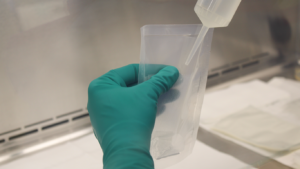Hackers attack every 39 seconds. Ransomware attacks are even more common. Billions of records have been exposed in data breaches that just seem to get bigger and bigger.
If you look at headlines like these, the digital world seems like a scary place. You may feel overwhelmed by cybersecurity. What can an individual like you do to keep your information safe?
You might be surprised to learn there’s actually a lot you can do to fight back against cybercrime. By using these seven surprisingly simple methods, you can keep digital information secure.
1. Practice Good Online Safety
Part of keeping your information secure is knowing the risks that are out there. Then you need to know what you can do to avoid those risks.
Phishing attacks are common, so you should learn the signs of a phishing email. Be careful with emails from unknown senders. Don’t download attachments or click on suspicious links.
You should also be aware of WiFi networks. Public WiFi may not be encrypted or password-protected. Sending information over a network like this is done at your own risk.
Be wary about the information you send over a public WiFi and take steps to secure your own. Using a VPN is a good idea. Finally, be smart about how much information you share through social media.
2. Keep Digital Information Secure by Updating
Have you been putting off the latest update to your computer or phone’s operating system? You could be putting yourself at risk.
Programmers are often looking for vulnerabilities. They’ll then create patches to plug any holes they find. When you update, you’re ensuring you have the most secure version of any program you’re using.
If you use outdated versions, you increase the risk someone will exploit vulnerabilities and steal your data. Updating can be a pain, but losing your data to hackers is much worse. Take a few minutes and update regularly.
If you’re forgetful or don’t want to be interrupted, switch to automatic updates. Your devices will update with minimal interruption to your busy day.
3. Check Data Security Policies
It’s always important to know who you’re dealing with. You may be doing everything you can to keep your data safe, but what about your cloud services provider? How about the team behind the website you logged in to?
Big companies like Facebook and Yahoo! are often the target of data breaches, so check on their security policies. What are they doing to keep your information safe? If you’re not sure they’re doing enough, you may want to rethink how much information you share with them.
The same should be true whenever you visit a website, buy something online, or upload files to cloud storage. How are the people at the other end protecting the data you’re entrusting them with?
If you can’t find information about data security at the other end, look for providers who offer you more. Cybersecurity is a big job, and you need a good team on your side.
4. Keep Data Secure by Encrypting
Whether you’re sending an email or completing an online sale, you should make sure your data is encrypted.
Encryption means the data you send over the Internet isn’t readable without a key to decipher it. Hackers can steal your information, but they can only use it if they have the key.
There are different kinds of encryption. Some are stronger than others, with asymmetric algorithms being some of the most secure.
Don’t forget about your Internet-connected devices either. With a security system like the Vista 20p programming allows for wireless keys and Internet connectivity. Without the right encryption, this data could be intercepted.
5. Use the Principle of Least Privilege
The Principle of Least Privilege, or PoLP, is a great rule to abide by if you want to keep digital information safe. It may also be a rule you’re not familiar with.
Administrator privileges allow you to execute certain functions. Administrators can bypass safeguards, so using an administrator account can leave you open to attack.
PoLP says you should only use accounts or devices with administrator privileges when you need them. Otherwise, you should minimize your privileges and operate as an ordinary user. By doing so, you’ll be better protected.
6. Look to Your Passwords
The majority of people use the same passwords, even if they’ve already been exposed in a data breach. If you’re using a weak password, someone may be able to hack into your online bank account or your email inbox.
If you haven’t changed your password in a while, you may be at higher risk. Data breaches that affect businesses can compromise your account information. The hackers then make off with your password and other information.
Updating your password means these cybercriminals can’t access your account. They’ll have outdated information. Since you’re using a strong password, they won’t be able to guess your new password.
Some people recommend using passphrases instead of a single word. Other tips for strong passwords include:
- Using at least one capital letter
- Using a mix of numbers and letters
- Adding one special character, such as an asterisk or a dollar sign
You should also avoid common passwords like “password1234” or “yourname4321.” Using common information, such as your address, birthday, or the name of a loved one can also make it easier to guess your password.
7. Install a Firewall
The last tip on this list is an old one, but a good one. If you want to keep data secure, you should use a firewall.
There are two types of firewalls:
- Software-based firewalls, which you install on your devices
- Hardware-based firewalls, which are built into devices like network routers
Hardware-based firewalls usually offer a better level of protection. Using both together provides you with even more security.
Again, don’t forget about your Internet-enabled devices, like smart TVs or thermostats. A firewall prevents malicious programs from setting up shop on all your machines.
Stay on Your Toes
There are many steps you can take to keep digital information secure, even as data breaches become more common. Stay on top of the latest cybersecurity trends by checking in with us.