Are you struggling to create a professional YouTube background for your videos? Not everyone has the perfect space or expensive equipment for a studio setup, and that’s okay.
THINGS TO DO: Experience AZ: 10 Arizona restaurants with an amazing view
Well, that is where the good news is: you can still make your videos look amazing with a fake studio background. This article will take you through how you can do that step by step using Edimakor.
Why Use a Fake YouTube Studio Background?
Now, before getting straight into how to create a fake YouTube background image, understanding the reasons why this may be done must be discussed first and foremost.
Well, not everyone has access to a professional studio or a picture-perfect filming space. Maybe your room is cluttered, your walls are plain, or you’re just looking for something that better fits your brand. A fake background can solve these issues quickly and affordably.
These fake YouTube background photo let you:
- Create a Professional Look: A sleek background instantly makes your videos more appealing and credible.
- Reflect your Brand Identity: Make a background that best represents the theme and tone of your channel.
- Saves Time and Money: There would be no need to incur studio rentals or renovations when this could easily be done with digital tools.
- Consistency: Make videos that look like they are similarly done, though they may have been filmed at different locations.
You can avoid the stress of a filming space by using a fake YouTube studio background and focusing on the creation of great content.
Now, let’s find out how Edimakor can help.
Key Features of Edimakor
Edimakor is a video editor that has made it very easy to create YouTube video background. Listed below are the key features that make it perfect for that:
- AI Background Remover: Automatically removes your existing background without the need for a green screen.
- Stock Background Library: This offers a number of professional templates to choose from.
- Custom Background Uploads: This enables you to upload your own images to match your unique style.
- Editing Tools: Enhance color, lighting, and layout for a more natural and coherent appearance.
- Smoother Integration: Exports videos in high resolution, ready for YouTube.
With these features, Edimakor equips you with all you may want to create a fake YouTube studio background image that looks professional and polished.
How to Create a Fake YouTube Studio Background Using Edimakor
Create your ideal YouTube studio background using Edimakor with the following steps.
- Download and install Edimakor: The first thing you will do is download the software from the official website and install it on your device.
- Upload your video: Open the editor and upload the video to be enhanced.
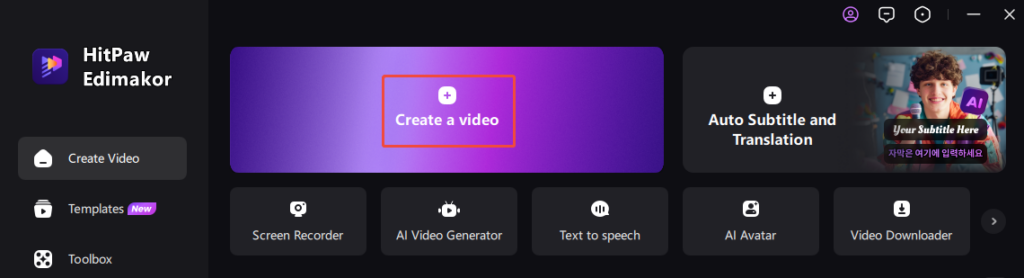
- Use the AI Background Remover: Click on the background removal tool to isolate your subject from the existing background.
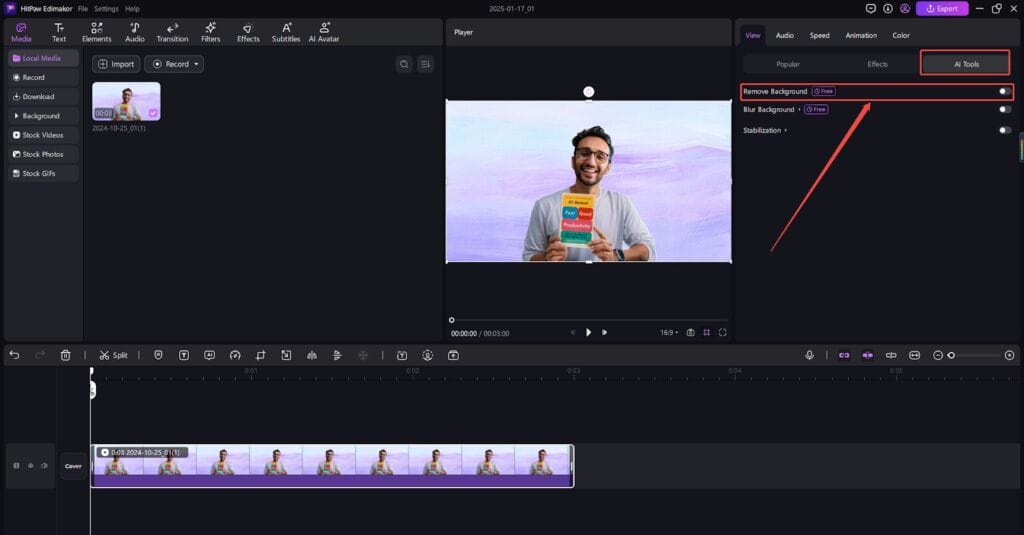
- Background Selection: You can choose a background from the stock in Edimakor’s library or set up an upload of your picture.

- Personalize the Elements: Change the color, lighting, and everything else that could make the background fit the tone of your video.
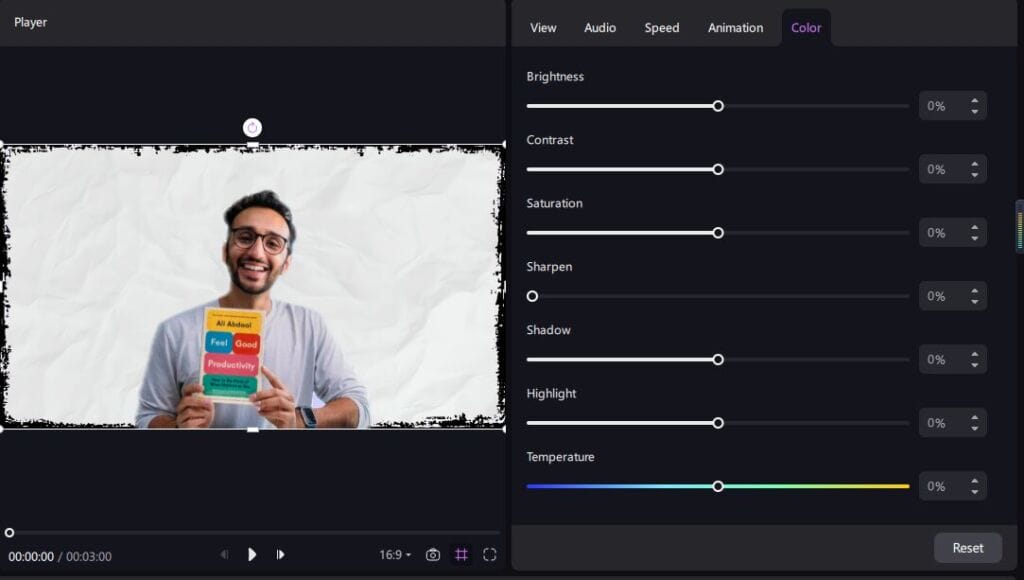
- Preview and Finalize: You can preview your video, make changes, and export it.
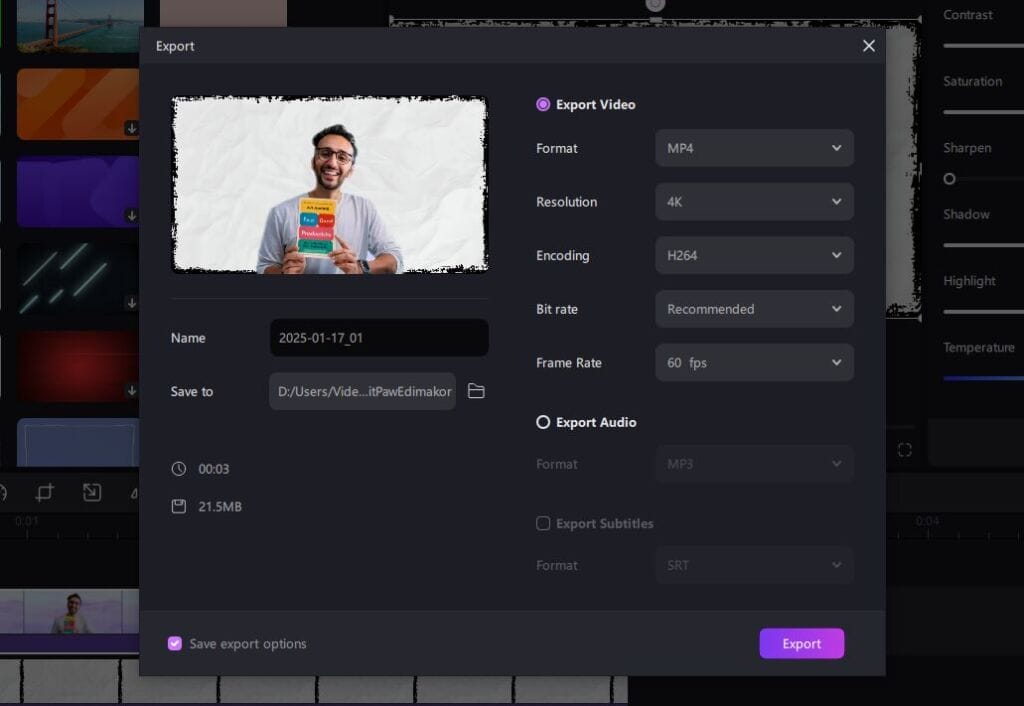
Tips for Making Your Fake Studio Look Realistic
Well, creating a fake background is just the first step. Making it look natural and professional requires some finesse.
Here are a few extended tips to help your fake background blend seamlessly into your videos:
Match the lighting:
Lighting consistency is the key to making your background look realistic. You need to take note of the direction, intensity, and color of the light in your video. If your subject is lit from the left, then make sure the background has a similar light source coming from the same side.Tools like Edimakor will let you adjust brightness and shadows so your subject doesn’t look out of place.
Use subtle transitions:
Hard edges, or high contrast differences between your subject and the background, will make the edit seem false. Apply soft blur or feathering effects to the edges of the subject for a more natural transition.This prevents your subject from looking like they’re stuck in the background.
Stick to your style:
Choose backgrounds that are appropriate for your brand and the type of content.For example, a tech channel might want clean, modern backdrops, while a lifestyle channel could use cozy, home-like settings. Avoid overly busy or bright designs that could draw attention away from your subject and message.
Test different options:
Not the very first background, work your way towards design, color, and, finally, one that works. Always bear in mind who your audience is-what do they feel would look nice, or professional for that matter?The testing will be able to find what kind of lighting-color combos work with the subject way better.
Add small and realistic details:
Include things in the background like plants, books, or any other subtle decor touches that will create a sense of it being an actual space. These details provide depth and authenticity to the scene that would otherwise look very two-dimensional and not too visually appealing.
Pay extra attention to the quality of videos:
You have to use high-resolution backgrounds. Low-quality, pixelated images can make your video not look professional at all. Always use HD backgrounds that are sharp and clear, even on larger screens.
By following these tips, you can produce a fake studio background for a YouTube video, so realistic that your viewers might never perceive that it does not exist or isn’t occupied physically. With time, you have a polished production with professional videos of what you consider the best effect of your goal.
Conclusion
Creating a fake YouTube Studio background doesn’t have to break into one’s hard-earned bank savings and could be simply clever. Using Edimakor, follow these touches that will showcase how to nail an amazing custom studio background to beautify your look for the coveted YouTube views.
FAQs
How do you change the background in YouTube?
Yes, you can replace the background with a custom or stock design using tools like Edimakor.
Can I apply the same process to other video editing tools?
Definitely, many video editors with features that allow for the removal of the background could help you to achieve almost identical results.
How to Change Background on YouTube PC?
For pre-recorded videos, editing can be done using tools like Edimakor to change the background before uploading. In the case of live videos, virtual background features may be required, like those available in some streaming software.



