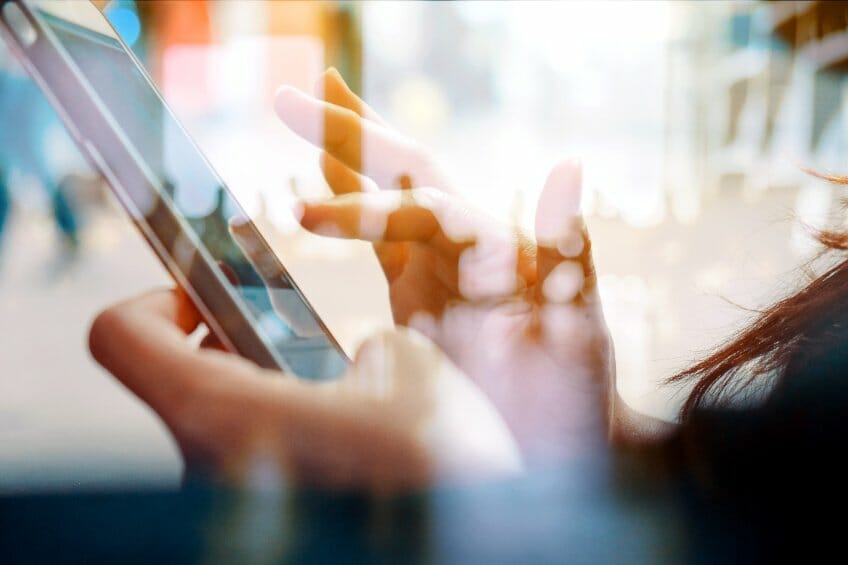The success of your company may be greatly impacted by your decision between a generic email address and a custom domain email. While a generic email (yourbusiness@gmail.com) may appear less credible and limit branding opportunities, a custom domain email (info@yourbusiness.com) demonstrates professionalism and strengthens your brand identity.
Choosing the appropriate email type affects customer trust, data security, and scalability for your expanding team in addition to appearance. You can make an informed choice that supports your business objectives and improves your reputation by being aware of the distinctions between these options.
What is a custom domain email?
Definition and examples
An email address that uses the distinctive domain name of your company, like info@yourbusiness.com or support@yourbrand.com, is known as a custom domain email. Custom domain emails, as opposed to generic ones offered by free services (like Gmail or Yahoo), are made to reflect your company’s identity and are therefore much more memorable and professional.
Key features
Custom domain emails offer several advantages that can elevate your business communications:
- Professional branding: Custom emails reinforce your brand identity with every interaction, creating a consistent and credible image.
- Credibility: Customers and partners are more likely to trust a professional email than a generic one, as it conveys legitimacy and professionalism.
- Customization options: With a custom domain, you can create multiple email addresses for different functions or team members, such as sales@yourbusiness.com or marketing@yourbrand.com, allowing better organization and communication.
Using a custom domain email gives your company a competitive advantage when it comes to establishing recognition and trust.
What is a generic email?
Definition and examples
A generic email address, such as yourbusiness@gmail.com or yourbrand@yahoo.com, is one that is offered by free email services like Gmail, Yahoo, or Outlook. These email addresses are widely available but less customized because they use the provider’s domain rather than your own. Generic emails are frequently used for private correspondence or by newly established small businesses.
Pros and Cons
Pros:
- Savings: Since generic email accounts are usually free, they’re an affordable choice for startups or individuals.
- Easy to use: They don’t require any extra technical skills or hosting services, and they are quick to set up.
- Accessibility: Well-known platforms with intuitive user interfaces can be used to manage generic emails.
Cons:
- Lack of Professionalism: Sending business emails in a generic format can make you seem less trustworthy, which could erode client confidence.
- Branding Restrictions: Generic emails don’t feature your company name, so you lose out on the chance to strengthen your brand at every turn.
- Limited Features: The sophisticated tools, scalability, and security features required for expanding businesses are frequently absent from free generic email accounts.
Generic emails frequently fail to meet the requirements of professional business communication, even though they might be useful for personal use or very small startups.
Key differences between custom domain and generic email
Professionalism and branding
Custom domain emails significantly enhance your brand’s image and credibility.
- Custom domain Eemails: Every interaction you have with a professional email address, such as info@yourbusiness.com, strengthens your brand. It gives the impression that your company is reliable and well-established.
- Generic emails: Email addresses such as yourbusiness@gmail.com could come across as informal or less reliable, which could erode client trust.
Security and privacy
Custom domain emails provide enhanced security compared to generic email options.
- Custom domain emails: These often come with advanced security features, such as encryption, two-factor authentication, and malware protection, ensuring sensitive business communications are secure.
- Generic emails: While widely used, generic emails may lack robust security features, leaving your business more vulnerable to phishing attacks and data breaches.
Scalability and customization
Custom domain emails are designed to grow with your business, offering more flexibility and organization.
- Custom domain emails: To facilitate team communication, you can quickly create multiple addresses (such as sales@yourbusiness.com and support@yourbusiness.com). As your company grows, scalable plans can also handle more users.
- Generic emails: Their limited scalability and customization may make it more difficult for you to effectively handle the growing demands of communication.
Customer trust and perception
The type of email you use can influence how customers perceive your business.
- Custom domain emails: These convey dependability and professionalism, which entices clients to interact with your company and trust your brand.
- Generic emails: Consumers may be less inclined to communicate or make purchases if they perceive generic emails as being less professional or even suspicious.
A custom domain email is a wise investment for long-term success since it makes your company seem more trustworthy, secure, and flexible than a generic one.
Benefits of using a custom domain email for your business
Enhanced brand identity
Custom domain emails play a crucial role in strengthening your brand’s recognition.
- Professional appearance: Every interaction you have with a client is strengthened by using an email address such as info@yourbusiness.com.
- Consistency in all communications: Personalized emails guarantee that your company name appears consistently across all customer interactions, from confirmations to questions, resulting in a unified brand.
Improved customer trust
Customers are more likely to trust businesses with professional email addresses.
- Credibility: Professionalism is communicated by a custom domain email, giving clients peace of mind that they are dealing with a reputable company.
- Initial impressions: Custom emails, as opposed to generic ones, promote customer engagement right away and project dependability.
Better security and control
Custom domain emails offer advanced security features to protect sensitive business communications.
- Encryption: Makes sure your emails are safe while being transmitted, protecting client and company information.
- Custom access permissions: Lowers security risks by letting you manage who has access to particular email accounts.
- Protection against spam and malware: A lot of custom email hosting services offer powerful tools to stop threats, guaranteeing secure communication.
Scalability for team growth
Custom domain emails can easily adapt to your business’s changing needs as it grows.
- Adding new accounts: As your team expands, you can create unique email addresses for new team members, such as sales@yourbusiness.com or support@yourbusiness.com.
- Centralized management: Custom email hosting often includes tools for managing multiple accounts and monitoring communication efficiently.
Your company gains better security, more trust, better branding, and scalable solutions that expand your business by utilizing a custom domain email.
Challenges of using a generic email for your business
Using a generic email address can undermine the professional image your business seeks to portray. An address like yourbusiness@gmail.com may appear informal and less trustworthy, potentially discouraging potential clients or partners. This perceived lack of professionalism can hinder the development of strong, loyal relationships with customers.
Additionally, generic email services often come with limited security features, leaving your business more susceptible to phishing, spam, and data breaches. Without advanced safeguards such as encryption or two-factor authentication, sensitive business communications and customer information may be at risk, jeopardizing your reputation and integrity.
Beyond these concerns, generic email addresses fail to promote your brand effectively. They lack the ability to reinforce your company’s identity in every interaction, making it harder for customers to recognize and remember your business in a competitive marketplace. This absence of a branded email presence weakens both your marketing and branding efforts, limiting opportunities to build trust and establish a lasting impression.
How to set up a custom domain email for your business
Choose a domain name
Choosing the appropriate domain name for your company is the first step in creating a custom domain email. Select a domain name that embodies your brand identity and is easy to remember. Customers should be able to easily recognize and type it, and it should be consistent with your company name. For maximum credibility, try to secure a domain with a popular extension like.com or.net and stay away from using special characters or numbers that could cause confusion.
Select an email hosting provider
Select an email hosting company that accepts custom domain emails after you’ve decided on a domain name. Reliable solutions with features catered to business needs, such as security, scalability, and user-friendly interfaces, are offered by providers like Namecheap, Google Workspace, and Microsoft 365. To determine which option is best for your company, compare features, storage options, and pricing.
Configure your email settings
Set up your email settings to activate your custom domain email after choosing a provider. Usually, this entails setting up email accounts for your team (support@yourbusiness.com, for example) and confirming your domain ownership through DNS settings. Comply with the provider’s detailed setup instructions, which typically include setting up MX records to guarantee that your emails are delivered correctly.
Integrate with business tools
Integrate your custom domain email with necessary business tools to increase productivity. For easy customer management, link your email to CRMs like HubSpot or Salesforce. You can also integrate your email with marketing platforms to make email campaigns more efficient. Productivity tools like Microsoft Teams and Google Calendar can also improve organization and collaboration, which will help your business run more smoothly.
You can create a polished custom domain email that enhances communication, supports business operations, and builds brand recognition by following these steps.
Popular providers for custom domain email
Namecheap
With robust security features like encryption and spam filtering, Namecheap is a dependable and reasonably priced choice for custom domain email hosting. It is perfect for startups,small and medium businesses wishing to establish professional communication without going over budget because of its scalable plans and user-friendly interface.
Google Workspace
Google Drive, Calendar, and Docs are just a few of the productivity tools that Google Workspace seamlessly integrates with. It is a great option for companies looking for an all-in-one solution because it provides strong security features, user-friendly email management, and sophisticated collaboration capabilities.
Spacemail
Spacemail is a contemporary email hosting solution made for companies that value dependability and ease of use. With features like Security Center – centralized hub designed to help you manage your account’s security settings, aliases, storage encryption, spam protection, and more, it guarantees safe and expert communication for expanding teams.
Zoho Mail
Zoho Mail is an affordable email hosting service designed to meet the demands of small and startup companies. It is a sensible option for businesses searching for feature-rich yet affordable solutions because of its clear interface, sophisticated organizing tools, and smooth integration with Zoho’s business suite.
Proton Mail
Proton Mail is notable for its dedication to privacy and security, providing zero-access architecture and end-to-end encryption. Businesses that handle sensitive communications and place a high priority on safeguarding client data will find it to be the perfect option. ProtonMail offers a dependable service and an easy-to-use interface for companies of all sizes, despite its emphasis on security.
Businesses can choose a solution that fits their unique requirements, priorities, and budgets thanks to the variety of features and pricing options these providers offer.
Conclusions
Compared to generic email options, a custom domain email has several benefits, such as increased professionalism, a stronger brand identity, better security, and scalability for expanding companies. Custom domain addresses, as opposed to generic emails, exude legitimacy and trust, which are critical for establishing solid bonds with partners and customers.
Purchasing expert email hosting is a wise move that will contribute to the long-term prosperity of your company. It guarantees safe and dependable communication in addition to improving the perception of your brand. Businesses can build a solid foundation for expansion and client satisfaction by selecting the best custom domain email solution.
This thorough guide gives businesses the knowledge they need to improve their email communication strategy by emphasizing the significance of making the right decision.
Author: Olha Nesen is Product Operations Specialist at Namecheap.