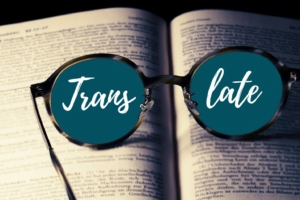How to Set Up a Profile
Here’s how to get the conversation started:
Step One:Underneath the top search box, you’ll find “Register.” Click “Register” to begin setting up your profile. |
 |
Step Two:A new screen will pop up and ask you to pick a username and enter a correct e-mail address. Remember, this username will appear when you create or comment on a post, so choose wisely. Step Three:You will be e-mailed a temporary password. When you receive the password, enter it into the password field that will appear after registering. |
 |
Step Four:You’ll be taken to the Dashboard and a red box asking you to change your auto-generated password will appear. Click “Yes, take me to my profile page.”
|
Step Five:Creating your profile. Once you’re at your profile you can add your Facebook, LinkedIn, Twitter or website addresses so that people can find you. We encourage you to make your profile as detailed as possible, but it is not required. |
 |
You can write a short bio about yourself and even upload a photo that will appear next to your posts. A square photo will work best — 120 Kb maximum.
After you’ve completed your profile you’re ready to get posting and conversing with the AZNow.Biz readers. When you create a post, your profile appears next to it. It is a great way to get your name out there, add to your resume and just let people know it’s you who’s doing the posting.
Up next: How to Create a Post