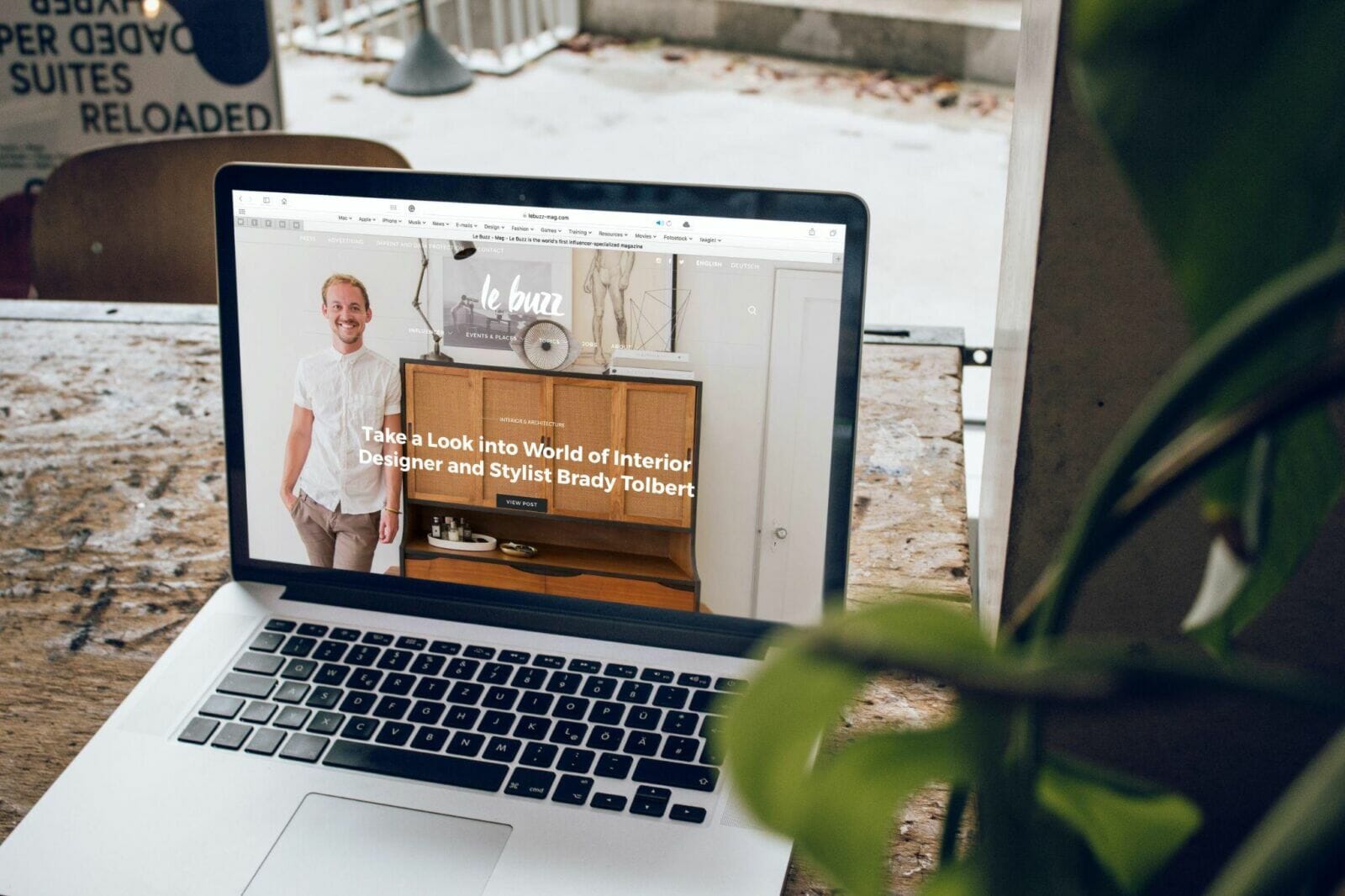The easier it is to convert on your website, the more sales you’re likely to make because online shoppers value convenience above all else.
This means any bumps in the road could cause potential customers to look elsewhere for a solution. So, you must focus on improving the UX of your business website to drive sales.
But how can you ensure your purchasing process is simple enough to prevent customers from getting frustrated? Let’s look at how you can make it incredibly easy for customers to convert on your website to take your bottom line to new heights.
Always provide a very clear and simple call to action
A call to action or CTA is a prompt that’s designed to encourage website visitors to move forward with your company. Typically placed on a prominent button, strong CTAs contain convincing verbs and clear directives that let the reader know what to do next.
You must have clear, simple CTAs on your product and services pages to help people convert quickly and easily. This is because they offer a great way to get customers to convert and take the guesswork out of what they need to do. Without them, customers may struggle to work out how to convert and leave your site without making a purchase.
A great call to action is easy to spot, offers clear direction, and clarifies what will happen when customers click it. To make your calls to action as effective as possible, you should also place several throughout your product and service pages so customers can convert whenever they feel the urge. Also, be sure to choose a color for your CTA buttons that won’t blend into the background so people are sure to spot them and be compelled to act.
Provide a contact form so they can get in touch with minimal effort
Depending on the type of business you run, customers may need to provide you with some essential details before you can deliver the services they need. Offering a short but effective contact form on your website will allow you to collect this information from prospective clients with minimal effort required from them.
This is a great way to communicate with customers and obtain essential information that will help you get started on delivering what your clients need. To create an effective contact form that is simple to fill out but also gives your company all the information required, you should:
• Stick to providing 3-4 form fields so it doesn’t seem overwhelming and time-consuming to fill out.
• Be clear about why potential customers should fill out the form and what value they will receive in return.
• Avoid unnecessary fields, so customers only need to enter that essential information, like their name, contact information, and needs so your team can follow up with them.
Now, for inspiration, let’s look at a company that offers an optimized contact form to encourage customers to convert on their website.

The Law Offices of Jonathan F. Marshall know that their clients need access to expert criminal attorneys fast. So, the New Jersey criminal lawyer offers a simple form that allows visitors to quickly convert and request a free consultation.
Notice how the form has four simple fields for a user’s name, email address, phone number, and what the customer is looking for. These fields are clearly labeled to ensure people know exactly what information to include and limit the amount of time potential customers need to spend doing it — this can increase the chance that they will fill the form out. They also use straightforward language to help users understand what will happen when they click the blue button that stands out from the black background on the page.
You can use this strategy on your website by keeping your forms brief and using straightforward language that helps users know exactly what will happen when they submit your form. As a result, more suitable customers will send you their details, and this can increase the quality and number of the leads you receive.
Allow people to take the next step from your content
Most business owners understand that they need to make it simple for people to convert on their product or service pages. But many fail to realize just how powerful it can be to secure purchases directly from their content.
This is an incredibly effective strategy because content is often the first touchpoint customers will encounter with your business when researching a product, service, or particular problem they’re having. After all, the purpose of content marketing is to attract new clients to your website.
Once customers land on and consume your content, they may then be ready to engage with your services or purchase your products. So, it’s wise to ensure customers can move forward in their customer journeys directly from the blog post or video they’ve enjoyed.
There are several ways you can facilitate this, including by:
• Adding a strong CTA to your website header or menu so it’s on every page and customers will see it when engaging with your content.
• Including calls to action at the end or in the sidebar of your content to grab people as they are reading.
• Placing several prompts to convert throughout the length of the content to capture readers when they’re likely to be the most interested.
To help you get this right, let’s look at a company that uses informational content accompanied by clear CTAs to drive more sales on its website.

RemoteHQ is a remote cloud browser that allows teams to co-browse and co-edit. And, since cobrowsing may be a new concept to some, they have published an informative piece of content to help their target audience learn more about what they offer by answering common questions like what co-browsing is, what people can do with co-browsing, and why customers need a co-browsing solution. Notice how they also include a bright CTA button in their website’s menu to ensure customers can always click on it when they are ready to get started. This can lead to the company securing a lot more conversions.
You can use this strategy on your website by building content that provides in-depth answers to common questions that your customers ask. This will help you reach a qualified audience, and then you can provide well-placed CTAs to ensure customers always know where to click to take the next steps with you.
Add a live chat option to your website
Sometimes, people may not convert because they have a question or concern that they don’t know how to address quickly and efficiently. Adding a live chat option on your website is an excellent way to combat this.
You can offer an automated chatbot feature to produce answers to common questions or provide links to helpful content for your users who need to find quick answers but don’t want to talk on the phone with a representative. This will boost customer satisfaction and assure your audience that your business is there for them when they need it.
Live chat agents are the backbone of any company because they help answer questions and address issues that your customers have about your products or services. Although, you will also be able to automate certain elements of your customer service with a live chat feature.
Here are some tips for creating an effective live chat that will serve your target audience well:
• Use a typing indicator, so customers know when a live agent is available to answer their questions.
• Have your agents introduce themselves by name and immediately ask what customers need to build a relationship with them and provide a better customer experience.
• Use canned responses and scripts so your customer service reps know what to say at all times to avoid confusion and wrong information being shared.
• Set automated rules so specific questions and issues will be sent to specific team members to ensure customers receive the information they need as quickly as possible.
The goal is to offer a consistent and effective experience for all your customers. Now, let’s look at a company that uses a live chat feature to help solve their customers’ pain points and answer their questions.

Ashley is a national furniture brand focused on offering its customers stellar customer service and high-quality products. To help meet the needs of their customers, they provide a live chat feature on each page.
Notice how the chat window pops up when the icon is clicked and immediately engages the customers if they have specific questions about the company’s products or services. And, anything that the chatbot cannot answer with a canned response or link to the brand’s FAQ page is directed to a live agent. This is a great way to manage customer concerns and get to the heart of what they need.
You can use this strategy on your website by offering an easily accessible live chat feature that customers can engage with to find the answers and solutions they are looking for without having to wait around.
Make sure your website is optimized for mobile devices
A considerable proportion of internet users now shop on their phones. In fact, according to Oberlo, mobile eCommerce sales make up a whopping 72.9% of overall eCommerce transactions. This means you must optimize your website for mobile to make life easy for these customers and help you obtain a piece of the mobile eCommerce pie.
To ensure your website is mobile-friendly, you can:
• Choose a reliable web host to prevent server issues and ensure your content is delivered to your customers as quickly as possible without technical delays.
• Improve your site’s loading time by compressing the images you’ve used.
• Create a mobile app to make the online shopping experience even more convenient for mobile users.
• Use a responsive theme so your website looks great on desktop and mobile devices.
An optimized mobile website can boost your conversions by making it easier for customers to make purchases right from their handheld devices. So, do everything you can to make your business website friendly for mobile users to increase your traffic and drive conversions.
Summary
Customers want an easy online shopping experience. So, you must optimize your business’s website to ensure it’s effortless for customers to convert.
Take the time to craft engaging, easy-to-spot CTAs to ensure customers know where to go on your site to purchase your products or services. This will ensure that, when customers are ready, they will know exactly how to take the next steps with your company.
Want more information on how to grow your eCommerce business? Check out the business blog on AZ Big Media for more ways to take your brand’s website to the next level.
Author: Aaron Haynes is an entrepreneur, digital marketing enthusiast, and occasional SEO writer. With more than a decade of experience in business development, Aaron helps businesses and agencies develop and grow a data-driven yet nimble approach to search engine control. You can find more from Aaron on Twitter and LinkedIn.