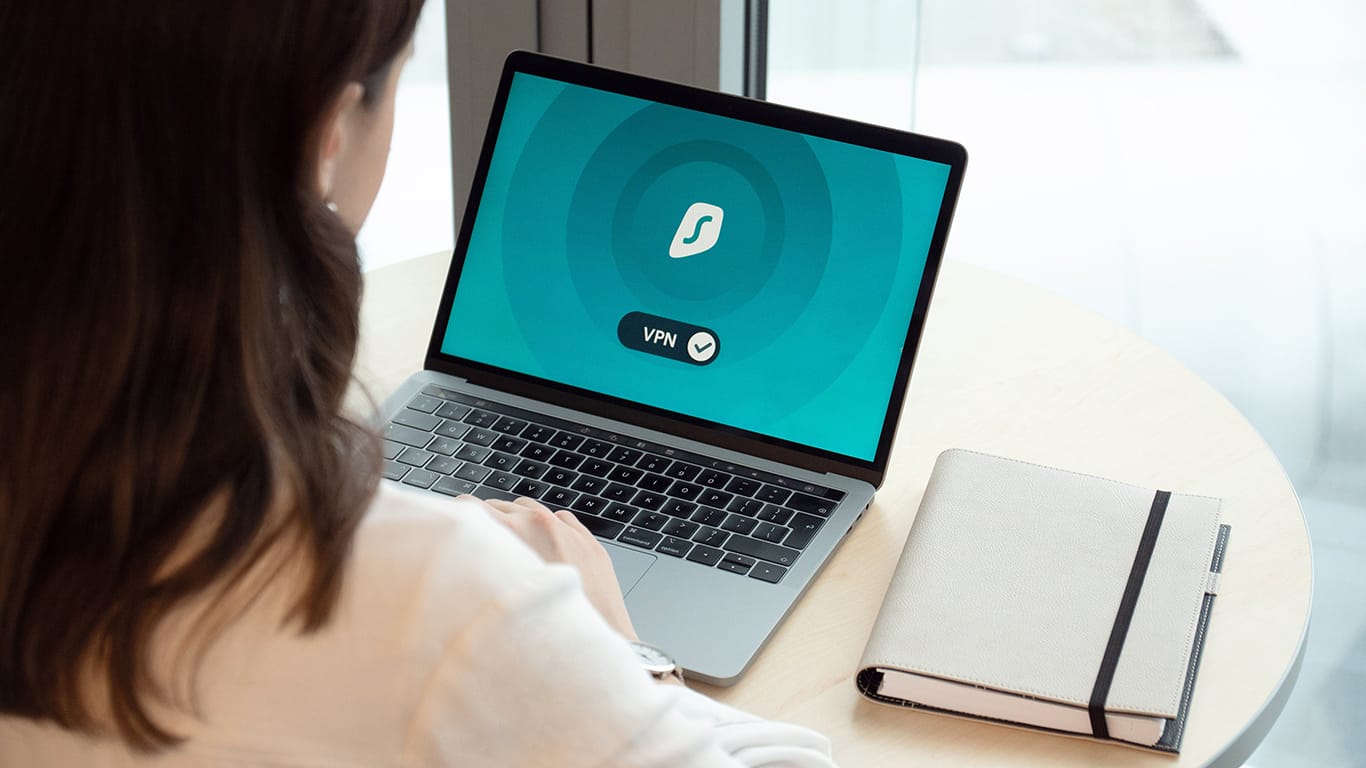Linux is one of the widely used operating systems like Windows, macOS, and iOS. Interestingly, did you know that Linux, already acknowledged as a safer alternative to Windows, can be further fortified by employing a free VPN?
Using a free VPN for Linux proves to be an excellent option for users placing high value on privacy and online security. A free VPN achieves this by converting an open internet connection into an encrypted network, shielding users’ IP addresses, and preserving their anonymity online.
Although we recommend using a premium VPN like ExpressVPN to enhance the security of your Linux system or server, a reliable free VPN can also do the job. This article delves into how the free VPN operates. Therefore, if you’re keen on discovering ways to bolster the security of Linux, continue reading!
Why Using a Free VPN for Linux Can Be Effective
Using a free VPN for Linux can be advantageous for several reasons. However, it’s important to note that free VPNs may have limitations compared to their paid counterparts.
Moreover, free VPNs might not offer the same level of reliability, security, or customer support as premium paid VPN services.
Users should consider their specific needs, conduct thorough research, and choose reputable free VPNs that prioritize user privacy and security while understanding the limitations these services might have.
Here are some benefits of using a free VPN to Improve Linux security:
Avoid Firewalls
Using a free VPN is a smart way to enhance security on Linux. They help go around firewalls, which are like barriers that stop unauthorized connections from getting into a system. When you use a free VPN, the data is turned into a secret code before it leaves your device and reaches the VPN server.
This makes it impossible for a firewall to check or block the data. So, even if the firewall stops other connections, you can still safely connect to your VPN. Moreover, free VPNs also let you access restricted networks and hide your real online identity, but in some places, using a VPN is against the law.
This means you might have fewer choices for VPNs if you’re in those places, although some free VPNs still work even where they’re restricted.
Enhance Your Online Privacy
Free VPNs help keep your identity safe, especially on Linux systems where identity theft can be a big issue. When you use a free VPN, your real internet address is hidden, so no one can see it.
Also, your internet provider can’t sell your browsing habits to others because they can’t see which websites you visit and other online activities.
Encrypt Your Sensitive Data
Free VPN services enhance Linux security by encrypting your data, which means making it unreadable to unauthorized individuals. Even if someone tries to spy on your information while it travels, they won’t be able to understand it.
It’s crucial to protect your data, especially on public Wi-Fi networks that might lack security and become targets for cyber-attacks. Without a VPN, your online activity might be watched by the government, especially on public networks.
However, be cautious with free VPNs that keep records of your server connections. If the government asks, they might hand over your data for monitoring.
Also, your internet provider can track your activity. It’s best to select a VPN that doesn’t log your traffic and offers various VPN protocols, like IKEv2, WireGuard, and OpenVPN to ensure you stay discreet online.
Disguise Your Actual Location
Free VPNs improve Linux security by hiding your online whereabouts. When you connect to a VPN server, your internet activity seems like it’s from the VPN server’s location, not yours. This makes it tricky for anyone trying to track your location while you browse.
For instance, certain streaming services limit access to specific countries, but with a VPN, you can bypass these restrictions by appearing as if you’re in a different location online.
Enhance Online Security
Free VPNs also bolster the overall security features of Linux systems. Many VPN providers offer additional security measures like kill switch and DNS leak prevention. In case your VPN connection unexpectedly drops, a kill switch ensures your device won’t connect to the internet, safeguarding your data from exposure.
Moreover, DNS leak prevention hinders DNS queries from escaping the VPN tunnel, making it harder for external entities to monitor the web traffic that’s protected by your free VPN.
Conclusion
Using free VPNs can beef up your Linux system’s security. They help shield your data from prying eyes by encrypting it, making it tough for others to spy on your online activities. Additionally, these VPNs can hide your online location, making it harder for someone to track your whereabouts.
However, it’s essential to choose a free VPN that offers good security features like kill switches and DNS leak prevention to ensure maximum protection.