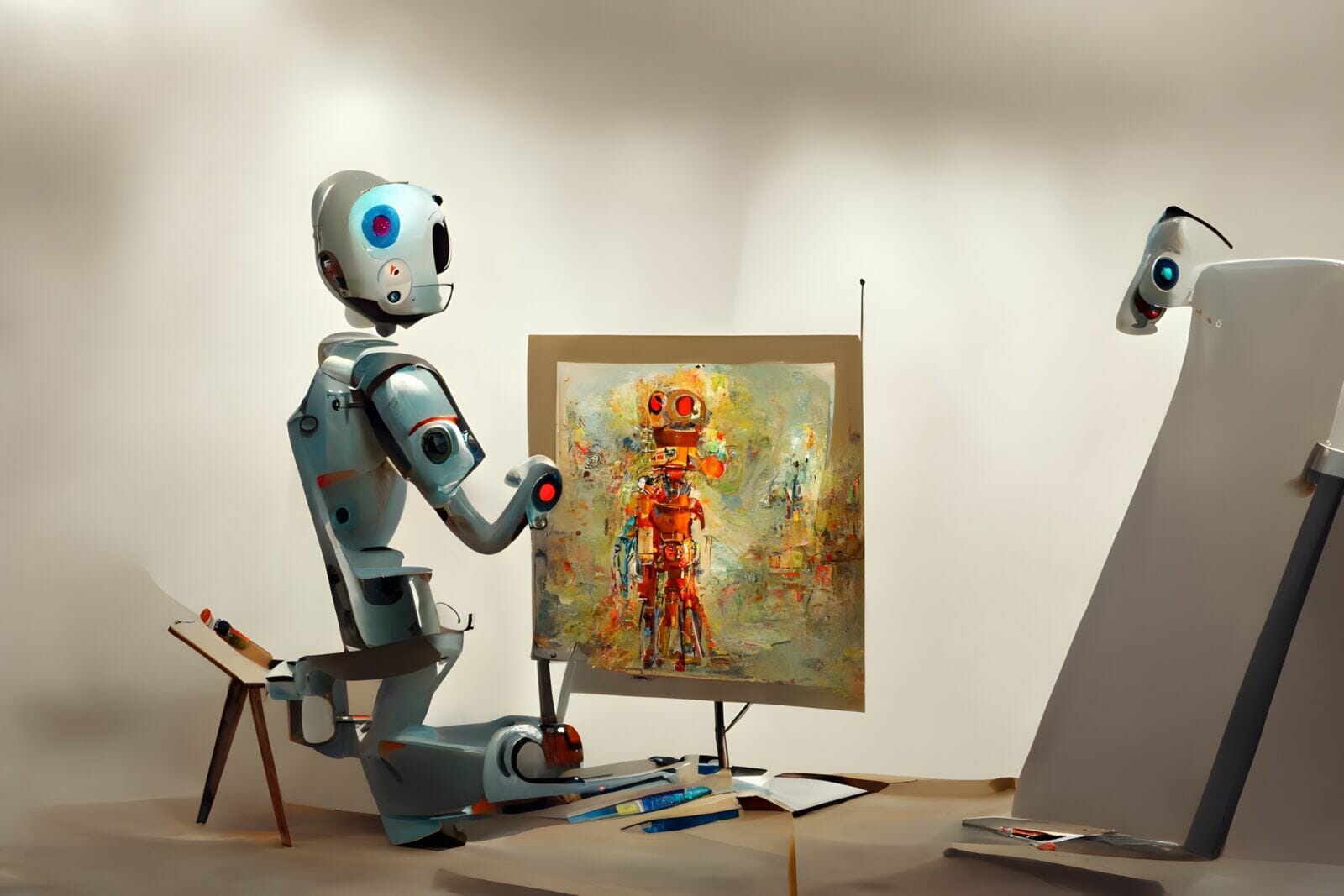The art world is undergoing a fascinating transformation. Artificial intelligence (AI) is no longer relegated to science fiction; it’s actively shaping creative fields. AI art generators, for instance, are making waves by allowing users to create unique visuals through text descriptions.
A recent study by [Source: Grand View Research, AI in Art Market report 2023] predicts the global AI art market to reach a staggering $8.3 billion by 2030. This growth signifies a growing demand for accessible and user-friendly tools.
The good news? You don’t need a hefty budget or artistic expertise to dabble in AI art creation. Several fantastic free AI art generators are available online, empowering anyone to unleash their inner artist.
This blog delves into the world of free AI art generation, exploring the top tools, their functionalities, and how to get started. We’ll also delve into the concept of “removing background” using AI and how it can enhance your AI-generated artwork.
What are AI Art Generators?
AI art generators are software programs that use artificial intelligence algorithms to create art. These tools can produce a wide range of artistic styles, from realistic portraits to abstract designs. They analyze and learn from vast datasets of images and artwork to generate new pieces that can mimic the style of famous artists or create entirely new and unique visuals.
The Rise of AI in Digital Art
Artificial intelligence has been making strides in various fields, and digital art is no exception. The ability of AI to learn and replicate artistic styles has opened up new avenues for creativity. Artists can now explore different styles and techniques without the need for extensive training or resources. Moreover, AI art generators can save time and effort, allowing artists to focus more on the creative process rather than the technical aspects of art creation.
Benefits of Using AI Art Generators
Using AI art generators offers several benefits, including:
- Accessibility: These tools make art creation accessible to everyone, regardless of skill level. Even those with no artistic background can create impressive artwork.
- Efficiency: AI can generate art quickly, saving artists time and allowing them to experiment with different styles and ideas.
- Innovation: AI art generators can create unique and innovative designs that might not be possible with traditional methods.
- Cost-effective: Many AI art generators are available for free, making them an affordable option for artists on a budget.
Best Free AI Art Generator Tools
Here is an overview of some of the best free AI art generator tools available:
1. Magic Studio
Magic Studio is a user-friendly AI art generator that allows you to create stunning visuals from detailed text descriptions. You can describe anything you imagine, and the AI will turn it into a unique image.
Pros: Easy to use interface, Highly customizable with detailed prompts ,Produces high-quality and creative images
Cons: Free version has limited access ,Might require more experimentation to achieve desired results.
2. DeepArt.io
DeepArt.io uses neural networks to transform photos into works of art. Users can upload a photo and choose an art style, and the tool will apply the chosen style to the photo. The results are often stunning, with the transformed images resembling famous paintings.
- Pros: Easy to use, offers a variety of styles, produces high-quality images.
- Cons: Free version has limited options, processing time can be slow.
3. Deep Dream Generator
Deep Dream Generator by Google allows users to create surreal and dream-like images. The tool uses a neural network trained on millions of images to generate unique visuals. Users can upload an image and apply different dream-like filters to create fantastical artwork.
- Pros: Creates unique and visually striking images, easy to use.
- Cons: Free version has limited features, requires a good quality input image for best results.
4. Artbreeder
Artbreeder allows users to create and explore new images by blending existing ones. Users can adjust parameters such as color, shape, and style to create unique images. The tool uses generative adversarial networks (GANs) to produce high-quality results.
- Pros: Highly customizable, offers a wide range of options, easy to share and collaborate.
- Cons: Learning curve for new users, free version has limited features.
5. Runway ML
Runway ML is a powerful AI tool that offers a variety of creative applications, including art generation. Users can create new images, edit existing ones, and even remove backgrounds with ease. The tool offers a range of pre-trained models that can be used to create stunning visuals.
- Pros: Versatile, offers a range of features, easy to use.
- Cons: Requires some technical knowledge, free version has limited access to features.
6. PaintsChainer
PaintsChainer is an AI-powered tool that automatically colors sketches. Users can upload a black-and-white sketch, and the tool will apply colors based on the selected style. It’s particularly useful for digital artists who want to speed up the coloring process.
- Pros: Easy to use, speeds up the coloring process, offers different styles.
- Cons: Limited customization options, free version has watermarked images..
How to Use AI Art Generators Effectively
To get the most out of AI art generators, consider the following tips:
- Experiment with Different Tools: Each AI art generator offers unique features and styles. Experiment with different tools to find the one that best suits your needs.
- Use High-Quality Input Images: The quality of the input image can significantly affect the final result. Use high-resolution images for the best outcomes.
- Combine Multiple Tools: Don’t be afraid to use multiple tools to achieve the desired result. For example, you can use one tool to generate an image and another to remove background or enhance it.
- Customize and Refine: Most AI art generators offer customization options. Take the time to adjust parameters and refine the output to match your vision.
Removing Backgrounds with AI Art Generators
One of the most popular features of AI art generators is the ability to remove background from images. This can be particularly useful for creating clean and professional-looking visuals. Several AI tools specialize in background removal, offering quick and accurate results.
Here are some popular options for removing backgrounds using AI:
- Adobe Photoshop Express: This free mobile app offers a surprisingly effective background removal tool powered by Adobe Sensei AI. Simply upload your image, and the app will automatically detect and remove the background. You can then refine the selection or save the image with a transparent background.
- Remove.bg: This user-friendly online tool specializes in background removal. Upload your image, and Remove.bg will generate a version with the background removed in seconds. The free plan allows for a limited number of edits, but it’s a great option for occasional background removal needs.
- GIMP: While not strictly AI-powered, GIMP is a free and open-source image manipulation program that offers powerful tools for background removal. With a bit of practice, you can use tools like the “Fuzzy Select” and “Scissors Select” to achieve clean background removal on your AI-generated artwork.
Remember, the effectiveness of background removal tools depends on the complexity of the image. Images with clear distinctions between the foreground and background are generally easier to process.
Conclusion
AI art generator tools have revolutionized the digital art landscape, offering new and exciting ways to create and manipulate images. Whether you are a professional artist, a hobbyist, or someone looking to experiment with digital art, these tools provide a range of options to explore your creativity. The best part is that many of these tools are available for free, making them accessible to everyone.
As the technology continues to evolve, we can expect even more advanced and innovative features from AI art generators. From creating unique artwork to removing backgrounds and enhancing images, the possibilities are endless. Embrace the power of AI and take your digital art to new heights with these amazing tools.