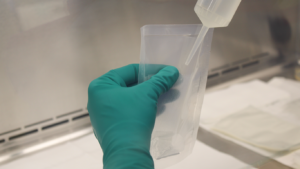The words chore and fun are rarely used in the same sentence. But with BusyKid, a chores app, kids learn financial responsibility while using technology and can see the money they earn through completing chores and choose how they want to allocate their money.
Gregg Murset, a partner at Bennett & Porter and co-founder and CEO of BusyKid, which launched in March 2018, describes the app as your kid’s first job with direct deposit. “In our system, parents assign chores to kids, kids do them and check them off once they’re completed. Our system sends the parent a notification every Thursday with the child’s name and how much money they’ve earned. The parent selects yes or no buttons to pay the child, approves it and BusyKid pulls the money from the parent’s linked bank account. The money goes into the BusyKid system and is allocated into three buckets: save and invest, share or spend.”
The money coming into the BusyKid system (allowance or bonus-additional money) is allocated between save and invest, share or spend is based on the child’s age, and is pre-set by BusyKid but a parent can adjust the percentage on the parent dashboard.
Since launching in March 2018, the Scottsdale-based company has around 35,000 active users and $800,000 worth of bonuses have been sent in the system.
Kids can also invest and buy real shares of stock, choose to share their money by donating to charities and can spend their money by getting cash or putting money on their own BusyKid VISA Spend Card that functions as a debit card, where kids can spend their money.
Children and parents have their own dashboards to log in to the app, which Murset said is a family log in where the parent creates the account with a username and password then after logging in the first time, select ‘remember me’ and a ‘family page’ will appear. The parent then can add the child as a sub user, and the child then logs in by clicking their name on the log in family page and puts in their customized 4-digit PIN number as a way to log in to see their dashboard. Murset said they did this as a way for kids to start learning that you have to use a PIN in transactions like you would at a bank or ATM. On the child dashboard, the child can see the allowance they earned for the week, their overall funds available in the save and invest, spend or share areas, check their balance on their BusyKid Spend Card, and select whether they want to transfer money to their Spend card or get cash.
The parent dashboard allows parents to add or edit chores where they can select which child they are adding the chore for and in what frequency – daily, weekly or monthly, and can customize the chores, such as feeding a pet with the pet’s name included. Parents can also see a detailed list of all activity, which shows the chores completed, and are color-coded based on approved, denied or pending, allowance and bonuses paid, money transfers and card spending.
In addition, parents can send kids a bonus – or additional money – and approve when a child spends money, saves it, or wants to invest it.
When parents want to send a bonus, Murset said they click on the ‘send bonus’ button on their dashboard. For example, “I asked my son, will you wash the car for Saturday?” Murset said. “He does it and he does a great job, so I originally was going to pay him $8 but I pay him $10 instead, so essentially it’s a $2 tip. Before BusyKid I would have to drive to the bank, withdraw money, go to a gas station and buy a pack of gum to break the $20 to give him the $10. Now, I can use BusyKid and can send the $10 by clicking the ‘send a bonus’ button and it shows up in his account. It’s one of our most popular features and I think it’s because parents are busy and usually don’t carry cash anymore.”
After the parent sends the child money and they select spend, the child then can either transfer the money to the BusyKid Spend Card or get cash, Murset said. If they choose to get cash, the parent will receive an approval notice and that money will go back into the parent’s linked bank account, and they can then withdraw the money to give it to the child Murset said.
BusyKid is a way for parents to teach personal financial literacy to their children from a young age, and Murset said personal financial literacy is not really taught in schools, so a tool like BusyKid can open up the conversation practically because kids learn best by doing.
“I liken it to a driver’s exam, to get your driver’s license you have to pass the written exam and the driving test. What makes you proficient as a driver is getting out there and driving and gaining experience, and that’s what this facilitates — getting kids off the couch, earning some money and making real life decisions with their money and actually doing it, investing in real stock, investing in charities, putting real money on a card and going out and buying things. It facilitates learning by doing.
“That’s why I think BusyKid is important because we can all academically learn something, but it doesn’t really mean anything unless we know how to translate that into everyday life experiences.”
To learn more or download the BusyKid app, visit BusyKid.com.