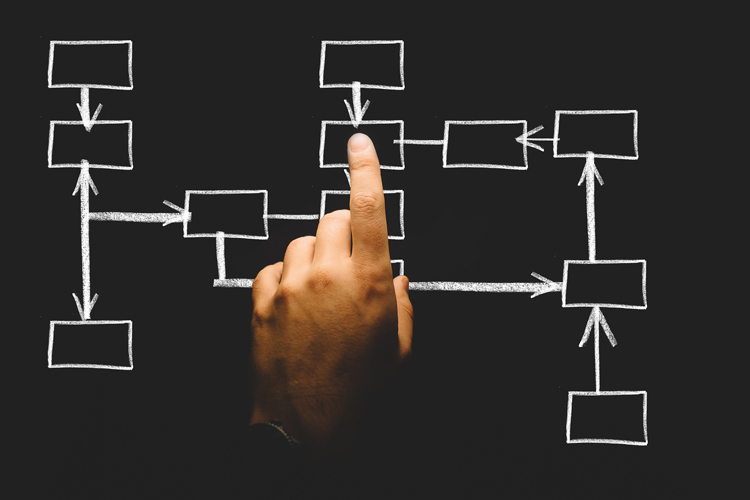If you’ve always been handling employee time management the old way, it’s about time to leverage technology to get things done more efficiently. An employee tracking software provides seamless tracking of working hours so that you can tap into the insights without any hassle. This software is designed to work in a cross-platform way so that there’s no device restriction keeping you from improving your business’ productivity.
However, it’s advisable to get yourself equipped with prerequisites before you install any of these applications. This guide aims to help those who have never employed a smart employee tracking solution and now want to take the plunge.
Assess the functionalities needed vs. provided
Determining your goals before heading to such a solution will ensure that you viably obtain the required results. This not only entails having a chalked out idea of your expectations from the app but also a thorough analysis to understand what it offers. Finding time tracking apps in the market isn’t challenging, regardless of the platform of use. However, what breaks the sweat is to finalize the one that can cater to your precise requirements.
Although your expectation may range from basic tracking needs to extensive invoicing, it’s suggested to keep this minimum. Prioritize the aspects that you inevitably require in the application and go for those providing excellent user experience with your desired feature list.
Pick an easy to use application
The primary purpose of a time tracking is to collect valuable data points without instilling confusion among users. This means your employees shouldn’t get lost amid all the technicalities when it comes to making the software into use. Since everyone isn’t necessarily tech-savvy, it’s crucial to handpick an application that comes with seamless operation.
For this, you need to narrow down to a time tracking app that comes with an intuitive interface. Subsequently, your employees won’t have to refer to the help section every time they need to try an incorporated feature. At the same time, readily available applications come in handy when it comes to encouraging people to use these.
Check cross-platform performance
Although there isn’t a shortage of apps offering mobile as well as desktop versions, some might pose more load to the system. As a result, employees with hardware limitations will have to face frustrating moments when the app keeps crashing or takes hours to load. It’s evident that employees will not be too happy with such a tracking app despite the ease it provides you.
Your app should function seamlessly despite the platform of choice. Along with this, you need to consider that the application doesn’t end up taking a toll on the device performance. This is a crucial aspect as most people don’t tend to own high-end smartphones. If a simple and light app is in place, it merely implies your employees won’t have to deal with extended loading times.
Integration capabilities
Another crucial thing to evaluate in a time tracking app is how well it incorporates your other management systems. If you are installing such an application for your existing project management system, it should go hand in hand without requiring significant changes. Many time tracking solutions in the market provide you with integration options for several management systems that are already in place.
For instance, a time taking app provided by Time Clock Wizard lets you carry out seamless integration with your current workflow. Thus, it’s advisable to employ an application that multi folds your overall productivity by leveraging existing management systems. Make sure you assess this front while handpicking a time tracking software so that your business environment can be eased considerably.
Ease of invoice
Lastly, you should be proactive about choosing a time tracking app that renders a convenient invoicing solution. This app should trail the work hours, absent durations, and consider the pay scale while calculating the overall salary of an employee. Look for additional options like the ability to export generated invoices in a flat file that can be sent to the accounting team. It will not only eradicate the manual need for invoicing but also come in handy when the accuracy is factored in.
Human errors are not rare when invoices are calculated manually, which is why it becomes inevitable to invest in suitable solutions that use programs to do this job. When a reliable application is integrated with your work environment, you don’t have to be stressed about any invoice miscalculations. Subsequently, your employees get paid for what they work, how long they work — and you, in no way, have to get into manual data entries.
Takeaway
All in all, a suitable time tracking application allows you to get accurate data, along with seamless integration with numerous management systems. Therefore, it’s advisable to dive deep into the functionalities and only proceed when you’re assured on all fronts.