In today’s digital age, captivating video content reigns supreme. Whether you’re a seasoned YouTuber, a budding social media influencer, or simply someone who wants to elevate personal projects, having the right tools at your fingertips is crucial. Enter CapCut Desktop Video Editor, a revolutionary platform poised to transform your video editing experience.
More than just video editing software, CapCut Desktop empowers you to become a complete storyteller. This all-in-one powerhouse integrates not only professional-grade editing features but also graphic design capabilities and seamless team collaboration. Infused with cutting-edge AI technology, CapCut empowers you to take your creative journey to exhilarating new heights.
Why Choose CapCut Desktop Video Editor?
The reasons to choose CapCut Desktop are as numerous as your creative ideas. Here’s a glimpse into what sets CapCut apart:
- Unmatched Versatility: CapCut caters to all levels of expertise. Beginners can utilize the intuitive interface and a plethora of pre-designed templates to create stunning videos in minutes. Experienced editors will find themselves right at home with the advanced editing suite, featuring granular control and customization options.
- AI-Powered Magic: Don’t let technical limitations hinder your vision. CapCut’s built-in AI tools work wonders, from a one-click voice changer to intelligent background removal. Breathe life into your videos with AI-generated stickers and text, adding a touch of personality effortlessly.
- A World of Resources at Your Fingertips: Never be limited by a lack of assets. CapCut boasts a vast library of royalty-free video templates, stock music, sound effects, filters, transitions, and animations. These elements provide a springboard for your creativity, allowing you to craft visually stunning and impactful videos.
- Effortless Collaboration: Gone are the days of cumbersome file transfers and communication hurdles. CapCut facilitates seamless team projects, allowing you to collaborate with colleagues in real-time. This fosters a dynamic workflow and ensures everyone is on the same page.
- Seamless Workflow: CapCut prioritizes efficiency. The intuitive interface streamlines the editing process, allowing you to import, edit, and export videos with unparalleled ease. The software supports a wide range of file formats, ensuring compatibility with various media sources.
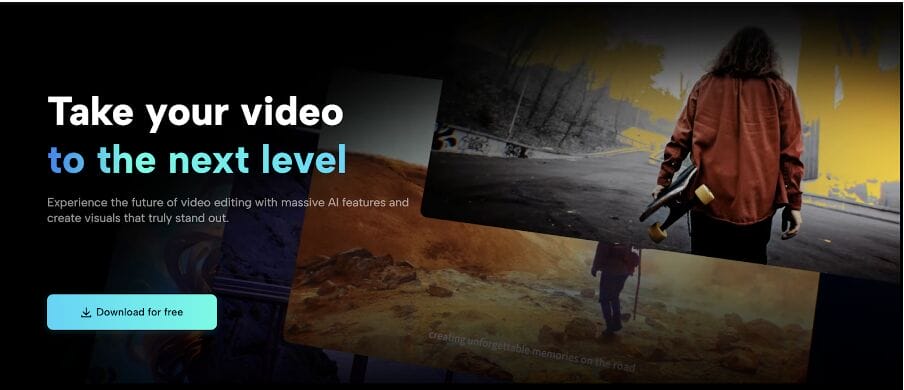
Step-by-Step Guide to Using CapCut Desktop
Ready to unleash your inner creative genius? Here’s a quick guide to getting started with CapCut Desktop:
Step 1: Import Your Media
Launch CapCut Desktop and click on “New Project.” You can either drag and drop your media files directly into the project window or browse your computer’s storage to import them. You can use the shortcut Ctrl+I (Windows)/ Cmd+I (Mac) to boost productivity.
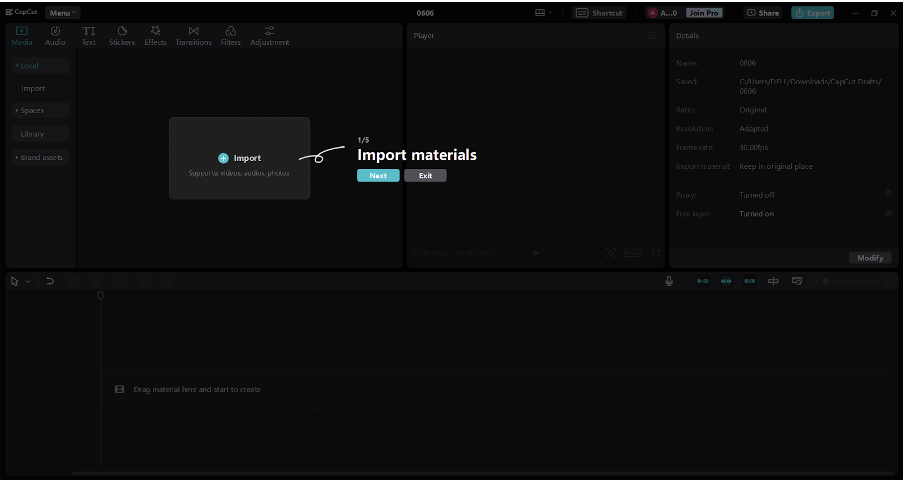
Step 2: Unleash Your Creativity:
The editing magic happens here! Buckle up and prepare to be amazed by the sheer power and versatility CapCut offers. CapCut offers a plethora of tools accessible through the top toolbar. Let’s delve into some of the highlights that will transform your raw footage into polished masterpieces:
- Trimming and Splitting: Precisely cut and rearrange your video clips to create a cohesive flow. Right click on the video clip you imported in the editing interface, you shall see the “Cut” option. To make things easier, you can use the shortcut key Ctrl+X/ Cmd+X to save time.
- Speed Control: Captivate viewers with dynamic transitions using speed ramping and slow-motion effects. You may find the speed control feature on the top right section after selecting the video you import. Click on the “Speed” button and you’re good to go!
- Audio Editing: Enhance your audio with tools like volume adjustments, noise reduction, and voice changers (remember that awesome voice changer feature we mentioned?). You can click on the audio part to find these awesome features on the right-handed side and start your creative adventure!
- Text Overlays and Captions: Click on the “Text” button on the top left tool bar. You can easily add titles, captions, and other text elements to provide context and enhance clarity.
- Visual Effects and Filters: Transform your videos with a library of stunning video effect and filters, creating a unique visual aesthetic. Play around with trendy effects, manipulate colors, and add light leaks for a cinematic look.
Step 3: Export and Share:
Once your masterpiece is complete, click the “Export” button. CapCut provides a range of export options, allowing you to customize the resolution, bitrate, and format to suit your specific needs.
The Power is in Your Hands
CapCut Desktop Video Editor empowers you to bring your creative vision to life effortlessly. With its intuitive interface, robust features, and a treasure trove of resources, CapCut transcends the limitations of traditional video editing software It’s a complete creative suite designed to elevate your storytelling to new heights.
The world craves captivating content, and CapCut equips you with the tools to turn your ideas into viral sensations. Don’t be a spectator in the digital age – become a creator! CapCut empowers you to express yourself authentically, engage your audience, and leave a lasting impression.
Download CapCut Desktop today and embark on a journey of limitless creative possibilities!



