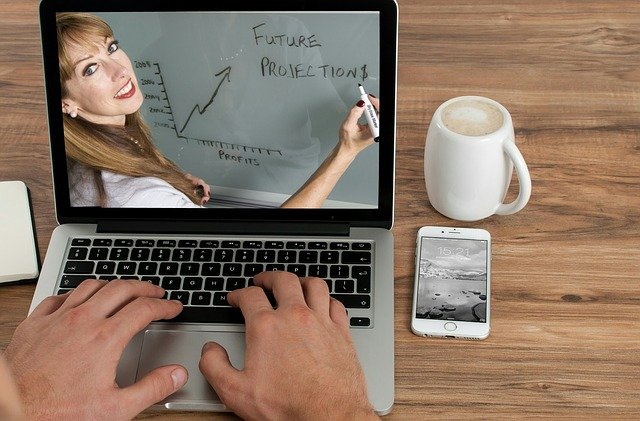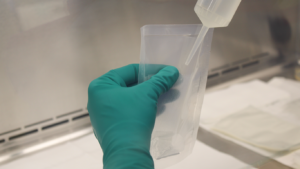In the world of 2021, we have seen more and more businesses move their operations online. Rather than traveling long distances and meeting up with clients face-to-face, companies are instead conducting online presentations. Just like giving a real-life presentation, this is an art form something that takes plenty of preparation and practice to get right. Here, we will look at a few top tips that can help you out in giving online presentations successfully.
Begin with the Right Software
First up, you need to get your technology right. Decide what videoconferencing software you will be using – whether this is Zoom or Skype – and make sure that everyone giving the presentation and your clients have downloaded everything they need well in advance. Sometimes, tech that is industry-specific can be useful, such as SnapCell in the motor industry. If you are going to send out documents, you can do this in advance. Technology issues can easily derail an online presentation, so you need to take steps to reduce the likelihood of this occurring.
Invest in Better Tech
There are certain items of technology that will invariably improve the quality of your online presentations. The two most obvious ones are your camera and microphone. Rather than using the ones already built into your laptop, if you upgrade to a better model, this will help to ensure that the clarity of the picture and audio is as good as it possibly can be. As a result, it is much more likely that your clients will be receptive to your presentation.
Use Simple Slides
PowerPoint is still a popular tool to use in online presentations, but when you are preparing your slides, you should keep them short and to-the-point. Too much text can be overwhelming and will also distract from the points that you are trying to make. When you have first created your slides, it is likely that you have included too much information that can gradually be pruned back.
Give Your Presentation a Test-Run
Just like you would test your real-life presentation, the same should be true of your online presentation. The most obvious people to try it out on are your colleagues. However, if you are located in the same office, you are going to have to simulate the experience by going to different rooms. Alternatively, you may be working from home or remotely and this also works. As well as testing the effectiveness of your presentation, you should also work on ensuring that all of the technology functions in the way that you expect it to.
Follow Up After the Meeting
Once the initial meeting has concluded, you will want to give the clients some time to think about your proposal. Then, you can get in contact to see whether or not you have got a deal.
Again, choose an appropriate way of getting in touch – whether this is via email or videocall.
It looks like online presentations are here to stay, so it’s better to perfect them sooner rather than later.