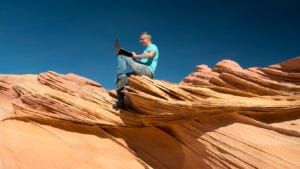Instead of tuning out when confronted with a smartphone or social media account, senior citizens can learn a few basics to take away the fear and confusion. Whether you need to learn how to turn the computer on and off, or just need to make sense of a few things, there’s a learning path for you.
Why Bother Learning Technology?
There’s no going back to the pre-technology days, and seniors need to get with the program or prepare to be left behind. If you don’t learn some technology, you will have an increasingly hard time doing basic things like making a phone call or paying a bill. And you will miss out on the speed, efficiency, and other attractive capabilities of these new methods.
Once you learn the basics, you’ll be able to find many helpful free tools. Valuable programs, from calorie counters to financial management systems, are available free online. For instance, OneLaunch provides a handy but unobtrusive dashboard for you to access your favorite items.
What Can a Computer or Smartphone Do?
Learning to use computer technology lets you find information online: Is the post office closed on Monday? What’s the capital of Iowa?
It also lets you access services. You can renew your driver’s license, sign up for a social security account, pay your bills, and peruse your medical records. You can receive a daily wellness check phone call, get your groceries delivered, and be reminded to take your medicine.
Your computer or smartphone keeps you in touch. You can zoom your grandkids, email friends and business contacts, share items of interest on social media, network with your book club members, or chat with friends.
You can take professional-quality photos and videos and share them. You can shop. You can play games for fun and to keep your brain sharp. You can indulge the writer in you and start a blog. You can indulge the artist in you and learn to draw and paint digitally.
Your computer is an entertainment center. You can watch shows and movies when and where you want. Tens of millions of songs are available at a click.
What Are Some Good Ways for Seniors to Learn Technology?
If you learn well from books, there are many available to help seniors become computer literate. Browse at a library or online until you find the one(s) that speak to you.
If you can make it onto the internet, you’ll find many online tutorials for seniors about computer and smartphone basics. For instance, this nonprofit organization offers a free how-to guide that covers how to set up your computer, get on the internet, avoid viruses, troubleshoot problems, and move files around. If you want to know what an operating system is or what the cloud is all about, it’s all here. You can also find free or inexpensive computer classes at your local senior center or community center.
You never know when you’ll come across a piece of information that transforms your relationship to technology. Learning keyboard shortcuts, for instance, can make using computers immensely easier than relying on the menus. If your first attempts at computer literacy fall flat, don’t give up — just try a different learning path.