As a parent, it’s natural to want to protect your child in the digital world. But what happens when your child’s phone becomes a source of worry? From social media risks to unsupervised browsing, it’s easy to feel overwhelmed about how to keep them safe without violating their privacy. The good news is that there are ways to set up comprehensive parental controls, even without physically accessing your child’s phone. In this guide, we’ll walk you through how to monitor and manage your child’s phone remotely, keeping them safe while respecting their independence.
MORE NEWS: Phoenix bucket list: 25 things you must do
Can I Control My Child’s Phone Remotely?
The short answer is yes! As technology advances, there are several ways you can control your child’s phone from your own device. Whether you’re concerned about limiting screen time, restricting app usage, or even tracking their location, there are various parental control options to help you stay on top of your child’s phone activity. Many tools and apps allow you to monitor, block, or restrict content from your phone without needing to physically access your child’s device.
Let’s explore the most reliable ways to set up these controls, from the powerful SpyX app to some free methods that are available for iOS and Android devices. You can control your child’s phone remotely and ensure they are navigating the digital world safely, without compromising their privacy.
How Can I Control My Child’s Phone from Mine?
As a parent, you may want to manage and oversee your child’s device without them knowing, ensuring they are using their phone responsibly. SpyX phone tracker is a great tool for this. Here’s a breakdown of how SpyX can help you control your child’s phone remotely。
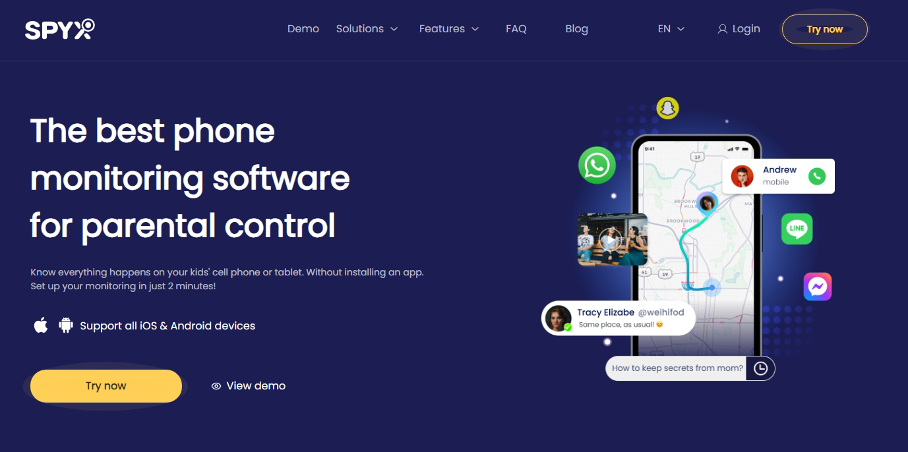
1. Location Tracking and Geo-Fencing
One of the most useful features of SpyX is its real-time location tracking. You can monitor where your child is at all times, ensuring their safety whether they’re at school, a friend’s house, or out on an outing. Additionally, you can set up geo-fencing alerts. This allows you to create virtual boundaries around specific areas (like school or home) and get notified when your child enters or leaves those areas. This feature ensures that you always know if they’re safe and in the right location.
2. App and Screen Time Management
With SpyX, you can control which apps your child uses and how long they spend on them. This is especially helpful if you want to limit screen time or ensure they’re not spending excessive hours on games or social media. SpyX also allows you to block apps that may be inappropriate for your child’s age or expose them to risks, such as social apps, gaming apps, or apps with inappropriate content. Additionally, you can set daily screen time limits and enforce breaks to encourage healthy device usage.
3. Monitoring Calls, Messages, and Social Media
SpyX provides full access to your child’s call logs, text messages, and social media interactions. This allows you to keep an eye on who they are talking to, whether it’s via calls, texts, or social media apps like Instagram, Snapchat, and WhatsApp. By monitoring these conversations, you can prevent cyberbullying, online predators, and inappropriate content from reaching your child. If your child is texting or chatting with strangers or engaging in unsafe behavior, you can step in immediately and address the situation.
Learn how to install this spy software remotely on your child’s phone.
Why SpyX Is the Best Tool for Parental Control
While there are other ways to monitor and control your child’s phone, SpyX offers the most comprehensive and discreet solution. It combines location tracking, geo-fencing, app and screen time management, and text message monitoring—all in one app. Here are a few reasons why SpyX stands out:
● Real-Time Monitoring: You get instant access to your child’s location, online activity, and app usage.
● Detailed Reporting: SpyX provides detailed logs of all activities on the device, including call logs, messages, app usage, and web browsing.
● Discreet Operation: SpyX runs quietly in the background of the device, ensuring that your child doesn’t know they’re being monitored.
● Cross-Platform Compatibility: SpyX works on both iOS and Android, making it ideal for families with multiple devices.
If you’re looking for a complete solution to ensure your child’s safety online and offline, SpyX is the most effective and comprehensive tool available.
How to Set Up Parental Controls on My Child’s Phone for Free
If you’re not ready for a full-featured tool like SpyX, there are also several free methods for setting up parental controls on your child’s phone. Here are three effective ways to monitor and manage your child’s device for free:
Method 1. Apple Screen Time (iOS)
For iPhone users, Apple’s built-in Screen Time feature allows you to set daily limits on app usage, restrict certain apps, and monitor your child’s activity. Here’s how to set it up:
1. Go to Settings > Screen Time on your child’s iPhone.
2. Turn on Screen Time and set up a passcode (ensure this is different from their device passcode).
3. Set App Limits, Content & Privacy Restrictions, and review their Activity Reports regularly.
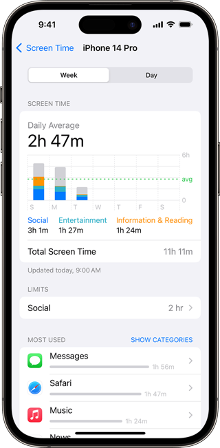
Pros:
● Free and built into iOS.
● Allows control over apps and content restrictions.
● Provides weekly activity reports.
Cons:
● Limited to iOS devices.
● Not as comprehensive as third-party apps like SpyX.
Method 2. Google Family Link (Android & iOS)
For Android users (and even iOS users), Google Family Link is a free tool that allows you to manage your child’s apps, monitor screen time, and track their location. You can use it to approve or block apps, set daily limits, and monitor their activities remotely.
1. Download the Family Link app on both your device and your child’s phone.
2. Set up your child’s account and link their device.
3. Use the app to set restrictions, track location, and manage app permissions.
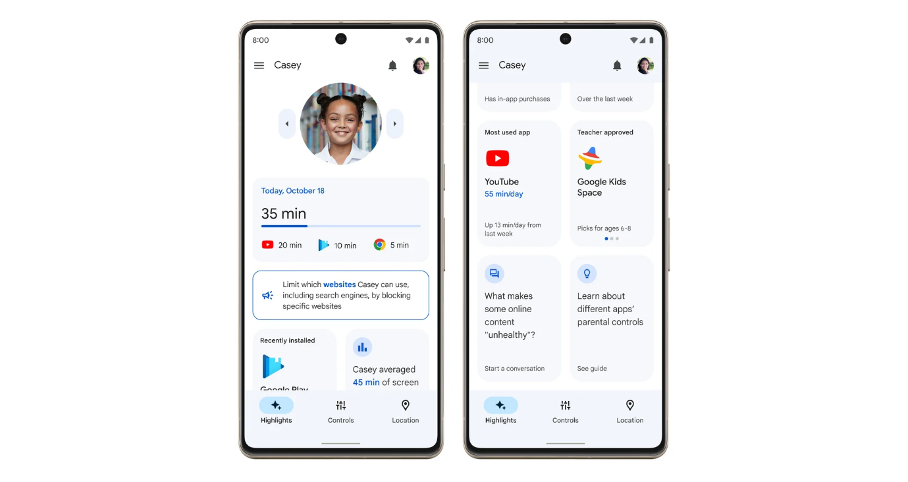
Pros:
● Free and works on both Android and iOS.
● Offers real-time location tracking.
● Allows you to manage apps and monitor screen time.
Cons:
● Doesn’t provide as much in-depth monitoring as SpyX.
● Limited features for iOS devices.
Method 3. Microsoft Family Safety (Windows & Android)
For families using Windows and Android, Microsoft Family Safety offers a free set of features to monitor your child’s location and activity. It includes location tracking, driving reports, and activity monitoring on both devices.
1. Download the Family Safety app on your device and your child’s device.
2. Set up the family group and start monitoring their activity.
3. Track your child’s location and review driving reports (for teens).
Pros:
● Free and works across multiple platforms.
● Offers location tracking and activity monitoring.
Cons:
● Limited to location tracking and activity; lacks app-specific controls.
Why Is Parental Control Important?
Parental control is essential for several reasons. In today’s connected world, children and teenagers are constantly exposed to online dangers. From cyberbullying to inappropriate content and online predators, the internet can be a risky place for kids.
By using parental controls, parents can:
● Prevent exposure to inappropriate content: Control the websites your child can access and block harmful material.
● Monitor screen time: Ensure that your child is not spending excessive time on screens and encourage a healthy balance between online and offline activities.
● Promote responsible online behavior: Parental controls can help set limits on apps and content, teaching kids to use technology responsibly.
● Protect privacy: By monitoring your child’s communications, you can prevent them from sharing personal information with strangers or engaging in risky online interactions.
Parental control tools, such as SpyX and other free options, help you maintain a healthy digital environment and ensure your child is not exposed to online dangers.
Wrapping Up
In today’s digital world, ensuring your child’s safety while they navigate the online space is more important than ever. Using tools like SpyX allows parents to remotely monitor their child’s phone, giving them peace of mind and control over their digital activities. Whether you opt for SpyX, Apple Screen Time, or other free methods, it’s vital to set clear boundaries and have open communication with your child about digital safety.
Always remember, the goal is not to control your child but to protect them. Trust, communication, and safety are key components of maintaining a healthy relationship while using parental control tools.
FAQ
1. Can I track my child’s phone location without them knowing?
Yes, using tools like SpyX, you can track your child’s location discreetly without them knowing. SpyX works in the background, providing real-time location updates and geo-fencing alerts.
2. How do I set up parental controls on Android for free?
You can use Google Family Link to set up parental controls on Android devices. This app allows you to track location, set screen time limits, and manage app permissions for free.
3. Can I block apps remotely on my child’s phone?
Yes, SpyX lets you remotely block apps on your child’s phone. You can restrict access to harmful or distracting apps, ensuring your child only uses age-appropriate content.
4. What is geofencing and how does it work?
Geofencing allows you to set virtual boundaries around locations (e.g., home, school) and get notified when your child enters or leaves those areas. This feature is available with SpyX.
5. How can I monitor my child’s social media activity?
SpyX allows you to monitor your child’s activity on popular social media apps like Instagram, Snapchat, and WhatsApp. You can see messages, posts, and interactions in real time.




