The use of videos in various industries has increased a lot in recent times. Social media channels, businesses, websites, and even emails use videos to get the attention of their viewers as and when required. With such extensive use of video, software for video editing has also increased exponentially.
There are many apps available in the market for video editing. However, not all of them serve the purpose required. Or even if they do, it requires a subscription to the app to avail of exciting and premium features. Capcut is an online video editor that allows you to access premium effects and services for free. The app is not just meant for mobile but can be accessible on the web and PC.
CapCut makes it easy for creatives and content creators to produce and edit videos of their choice on whichever medium they are comfortable with, be it mobile, pc, or web. With easy access to DSLR and efficient cameras of smartphones, the production and post-production stage of video editing has become a lot easier and less time-consuming. Some video editor professionals also offer video editing as a service, and software like CapCut or the web version will even benefit them.
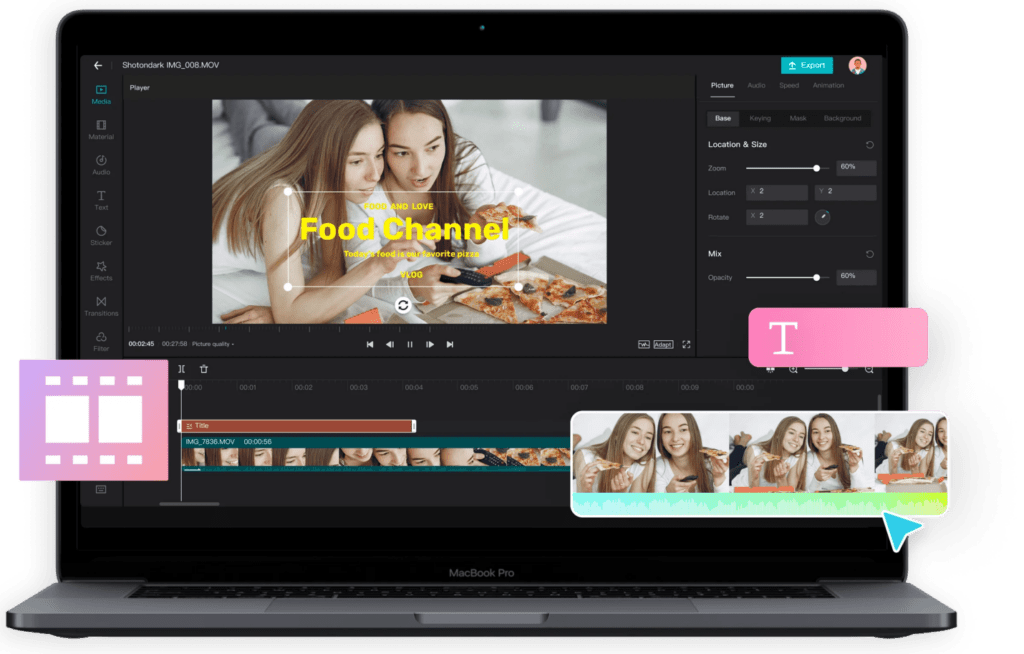
Features of a good video editor
There are several functions and features that a good video editor should have. In this article, you will learn about such features available in CapCut.
Cloud space
While working as a professional, the biggest issue you might face while editing videos is the space on your device. CapCut comes with cloud storage space for secured data. With cloud space, you can save the storage on your device, work on the video, and store it permanently.
Intuitive Interface
The user interface of any software should be user-friendly. It is the page where the creatives and creators work which should be easy to handle but at the same time have all the necessary functions required. A good user interface should have the following aspects:
• A lag-free visual preview of the entire video output.
• Content of all the raw content required, like footage, still pictures, background music, sound effects, etc.
• A visual timeline of your video.
• Essential functions of color correction, splicing videos, moving forward and backward, etc.
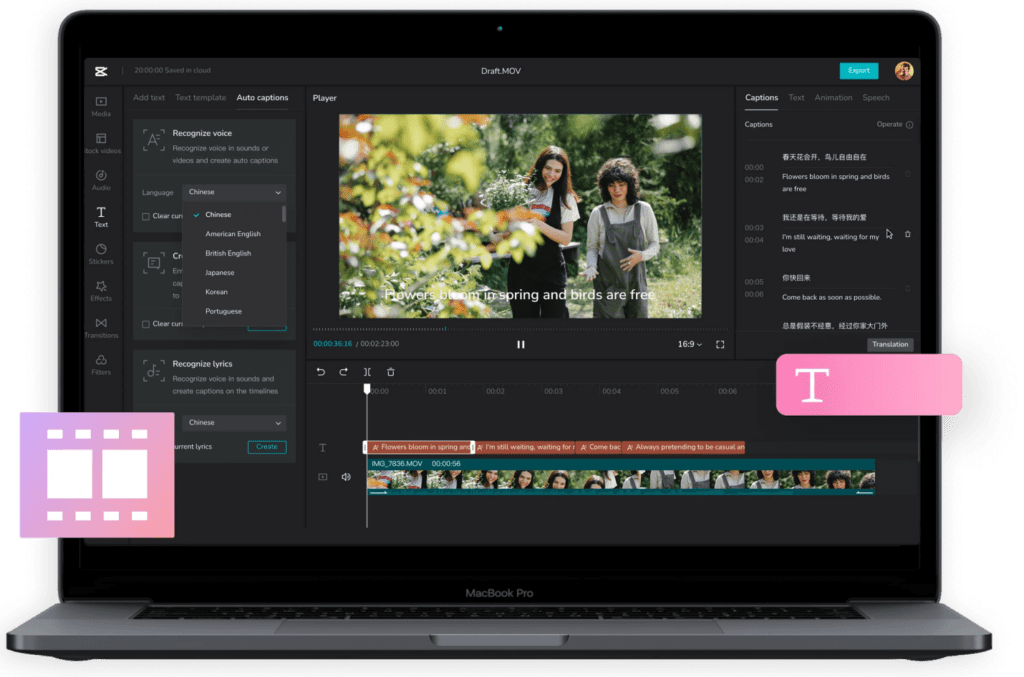
Multimedia Sources
Studies say that 87% of marketers had significant traffic once they commercialized their products and services. With this in place, The competition also increases. Your ad should be different from others to gain the attention of potential customers.
A good multimedia source should have music, special effects, graphics, stickers, text, and so on to make a good. With CapCut, you can have all these multimedia sources on your device.
Video format support
The format that the video editing app supports also plays an essential role. The file format incompatibility increases the time taken during video production and can become an additional headache. What if you and your team spend hours shooting to know that the software does not support the file format? The standard formats of the file are given:
Video: MP4, MOV, AVI, WMV.
Audio: MP3, WAV, AICC.
Images: JPG, PNG, HEIC.
You can always convert the format of your video, but that adds extra time to your video processing timeline. Software like CapCut will save you precious time, and you will have to convert the video format.
Editing Tools
Editing tools make your video more attractive and save the time your team members require for video editing. The editing tools that good software should have are as follows:
• Chroma Key: Compose two images or video streams according to their hues. This feature is usually used on a green screen to make the background transparent or remove the shot.
• Split-screen or picture-in-picture mode: Display of different files simultaneously can help you save a lot of time editing several files.
• Object motion tracking: tracking the movement of your clips and other things. This is useful when inserting images or clips of a 3d nature into a 2d file.
• 360-degree video editing is an editing tool that allows you to edit videos shot in a VR virtual reality.
Optimization
A video can take several megabytes to several gigabytes of space on your hardware for a few minutes of video. You would want to spend on something other than super hardware to accommodate the space. This is where video optimization plays a role. Video optimization reduces the file space required without compromising the content quality. An efficient video editing software will allow you to edit files without taking up much space on the hardware. And it is even better if it has cloud-based storage like CapCut.
Captioning
Studies show that many people watch videos on their mobile with their audio turned off. Hence a complete and informative caption is essential, especially if you are making an informative or educational video. The software can allow you to upload SRT files or give you captions automatically through artificial intelligence. SRT is the format of the file type for captions.
Captions are even more critical if you are thinking about TikTok ads, YouTube ads, Facebook ads, and Instagram ads. Ads without captions look very unprofessional and can have a negative impact on the audience.
File and project organization
Good video editing software should have a proper folding system that will allow you to organize the files efficiently. A great project management tool will help your team to work efficiently when you are working on multiple projects simultaneously. With such a folder system and management tool, one can always be organized and keep things organized.
Conclusion
Features like the text to speech, special effects and filters, sound effects, subtitles, video-to-text, and subtitles to the video should be presented as good video editing software. Software like CapCut becomes accessible on whichever device you are comfortable with, whether mobile, web, or pc.
With the exponential growth of demands for video in the market, the need for video editing software has also increased rapidly. A good video has the potential to generate a good amount of leads and convert them to prospects.




