Ever felt restricted by the particular format in which your music is saved? Are you an Apple Music subscriber, ensnared in the entanglement of its AAC (Advanced Audio Coding) format? Does this limit your musical exploration? This article aims to elucidate why countless users are ardently searching for alternatives to convert Apple Music tracks to different audio formats.
Reasons for Converting Apple Music Tracks
Apple Music, distinguished by its extensive music selection and exclusive content, enjoys global popularity. Nonetheless, the non-flexible aspect of this otherwise praiseworthy platform is its exclusivity with the AAC format. This restricts the user’s flexibility and compatibility, making it a fundamental reason for music enthusiasts to convert Apple Music tracks into more universally adaptable formats like MP3.
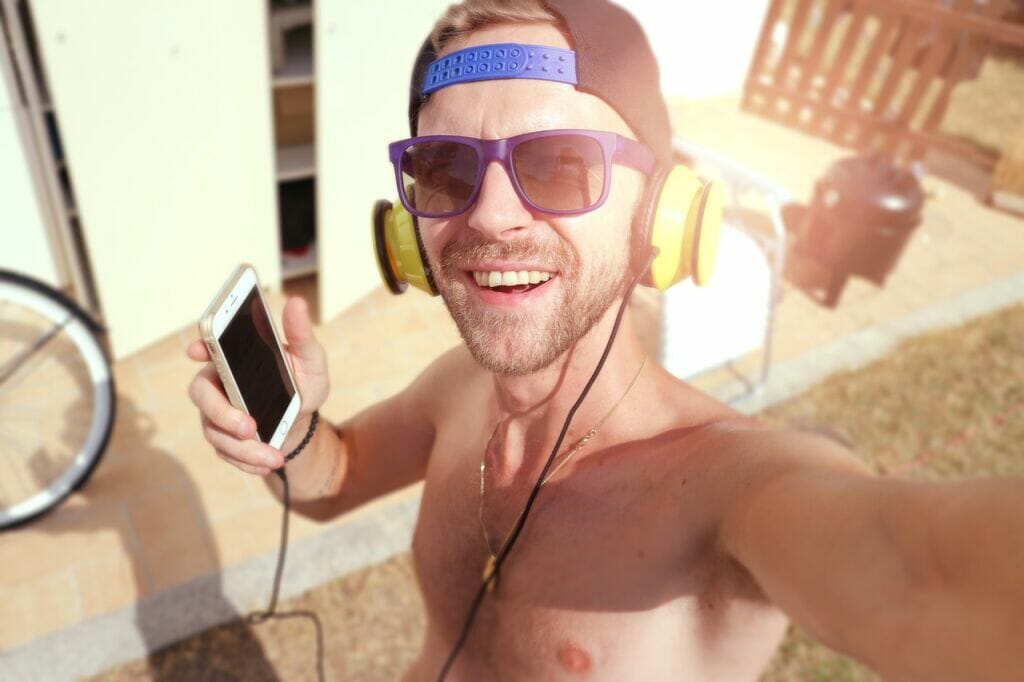
1. Wide-ranging Compatibility
To initiate, AAC format isn’t compatible universally. While it functions seamlessly with Apple devices, it can be problematic with non-Apple devices like certain MP3 players, gaming consoles, car audio systems, and more. By converting tracks to MP3 or FLAC formats, which have widespread compatibility with numerous devices, listeners can assure their preferred music is accessible across a variety of devices, at any place, at any time.
Note: Discover how to convert Apple Music to MP3.
2. Bypass DRM Protection
Additionally, transitioning tracks to different audio formats also paves the way to DRM (Digital Rights Management) free music. Apple safeguards its digital content with DRM to prevent piracy, meaning that even if you’ve downloaded a song from Apple Music, you don’t technically own it. If you cancel your subscription, your downloaded library disappears! Converting your music tracks frees them from such limitations, allowing you to retain, transfer, and play your downloaded songs freely, even after discontinuing their services.
3. Audio Quality
Audio quality is another significant motivating factor. While the AAC format offers decent sound quality, some audio connoisseurs claim that it falls behind other lossless formats like FLAC or ALAC. Therefore, conversion particularly attracts those in search of an exceptional audio experience.
Furthermore, transitioning from Apple Music to MP3 allows you to burn your selected tracks onto a CD, a beloved pastime for many music aficionados that Apple’s AAC format does not support.
Reliable Apple Music Converter
After understanding the ins and outs of Apple Music conversion, your next query might be regarding the tools for Apple Music conversion. Through thorough testing, we found that MusicFab Apple Music Downloader stands out amongst most available tools on the market.
MusicFab Apple Music Downloader is adept at converting Apple Music songs into plain formats like MP3, FLAC, WAV, or M4A. It allows you to enjoy your Apple Music on varied devices and players without restrictions. Importantly, the software aids in bypassing the DRM (Digital Rights Management) protection on Apple Music and iTunes media, making them more user-friendly.
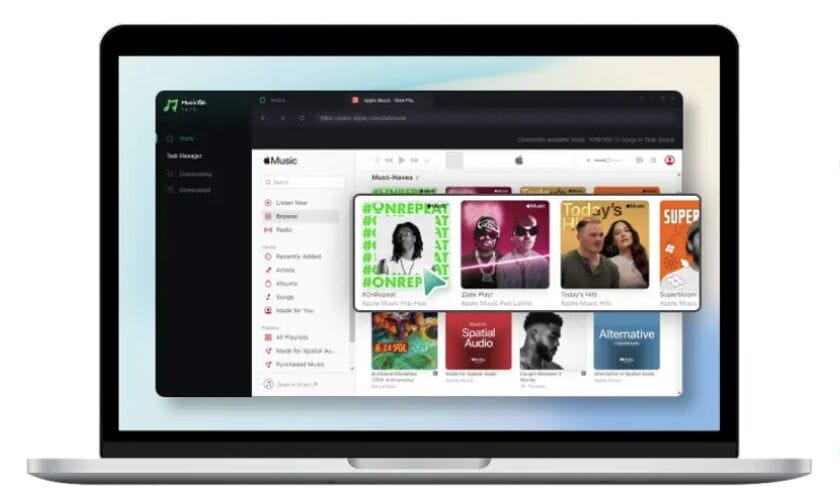
Conclusion
Hence, the transition of Apple Music tracks to different audio formats is not just a passing fad or techno-hobby – it’s a requirement born out of necessity. In this era of digital flexibility and device interoperabili, converting Apple Music tracks to universal formats is undeniably beneficial. It’s not about renouncing Apple Music’s AAC, but enhancing our musical experience, facilitating device compatibility, and most importantly, truly owning the music for which we pay. Now, isn’t that music to your ears?




