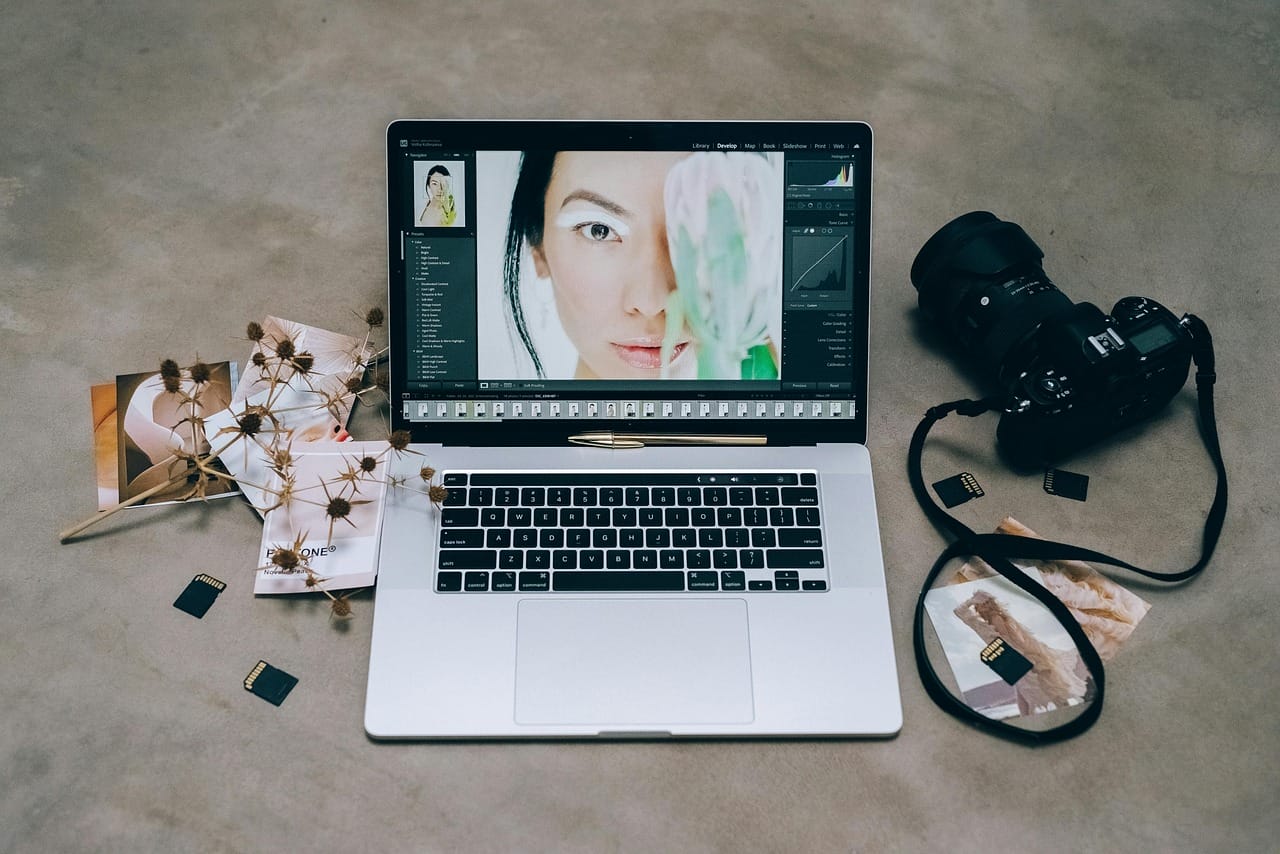The journey into photo editing for beginners is challenging yet exciting. Everyone can transform an average snapshot into a visual masterpiece with modern tools. Post-processing elevates your images’ quality and makes them more impactful. It brings your artistic vision to life and enables you to create compelling visual narratives.
In this guide, we cover the most fundamental photo editing techniques for your easy and confident first steps into the image post-processing realm. Our recommendations are understandable and easily implementable, even for complete newbies. Embark on this transformative adventure to turn your everyday photos into works of art.
FOOD NEWS: 10 celebrity chef restaurants to try in Arizona
1. Cropping, Cleaning, and Straightening
Composition is the core aspect of photography. The best photo editing software for beginners must particularly include cropping tools for a balanced and cohesive reframing. Cropping allows you to eliminate distracting elements from the photo’s edges. It is a simple yet powerful way to guide the viewer’s eye to the subject, redefining the image’s focal point. Additionally, a cropping tool allows users to change the picture’s aspect ratio. It is incredibly helpful if you want your visuals to suit different platforms.
Removing unwanted objects is critical. Distractions ruin the photo’s appeal and create a burden for conveying the message. Usually, editing software includes several cleaning tools for various post-processing scenarios. The most common are healing brushes, clone stamps, and patches. They ensure cohesive, clean, and uncluttered compositions.
Straightening is fundamental for genres like real estate, architecture, and landscape photography. A slightly tilted horizon can be distracting and give a sense of imbalance to your image. Door frames and windows should be straightened for a realistic yet polished appeal. The vertical architectural elements should stand upright without unwanted curves. Use a grid tool in your simple photo editor for straight lines.
2. Color Correction
Understanding how to edit photos involves color manipulations to transform your images’ aesthetics and represent your subjects more true to life. White balance affects how colors are rendered in your shots. Different illumination sources can produce warm (orange) or cool (blue) tints. Tweak the white balance slider to remove unwanted color casts until white elements actually look white. It will provide a cohesive and realistic palette. Utilize temperature and tint sliders for greater control.
When you edit photos, they should not appear too light or too dark. This post-processing aspect is known as exposure. A well-exposed photo should have balanced lighting. Shadows can make your pictures more moody and dramatic. However, overusing them can hide what you initially wanted to show. Highlights are effective in attracting the viewer’s attention. Ensure the details are clearly visible and not washed out in overly bright spots.
Fix the inconsistencies with the exposure slider, brightness, and contrast adjustments. Editors like Luminar Neo also feature histograms, which are graphical representations of the tones in your image. Use them to achieve a balanced exposure without playing the guessing game.
3. Saturation and Vibrancy
Saturation makes all colors in your picture equally more intense. Fine art, conceptual, and product images can benefit from it. The brighter the colors, the more attention-grabbing your photo will be. Saturation tweaks can be particularly useful in vast landscape photos where you want the blues of the sky or the greens of the foliage to stand out. Maintain the balance; too much saturation can lead to loss of detail and unnatural colors.
Vibrancy primarily boosts the intensity of the more muted colors. Vivid colors remain unaffected. This image editing trick is particularly popular in portraits. They may need certain elements to pop out brighter, but the subject’s authentic look should not be put at risk. People with orange skin look unnatural and unattractive, but making a dress brighter can result in catchy and evocative visuals.
4. Sharpening and Noise Reduction
Once colors are adjusted, it is time to ensure the details are clearly visible. Use a sharpening tool in your software to define the subjects’ edges. It will make the details crisper and more distinct. Accentuate textures and improve the overall focus. Zoom into your image to closely inspect the areas where sharpness is needed. Adjust the sharpness slider until the edges appear well-defined. Small imperfections should not be exaggerated.
Apply adjustments judiciously because extra sharpening can make your pictures grainy. Or noisy, as professional photo editors call it. Most photo editing software includes tools to smooth out the grain speckles. The noise can be luminance (lighter or darker grain) or chromatic (grain in different colors). You can remove it with a noise reduction tool, but be cautious and ensure the final picture does not look oversoftened.
Conclusion
The post-processing journey for beginners is challenging but extremely rewarding. Mastering the essential techniques observed in this guide will enhance your images’ overall quality and hone your visual storytelling capabilities. Each adjustment should be made with a thoughtful approach. Prioritize subtlety and maintain the balance to enhance your subject without overpowering it. Keep practicing, stay curious, and enjoy the process of transforming good shots into truly great pieces of art.