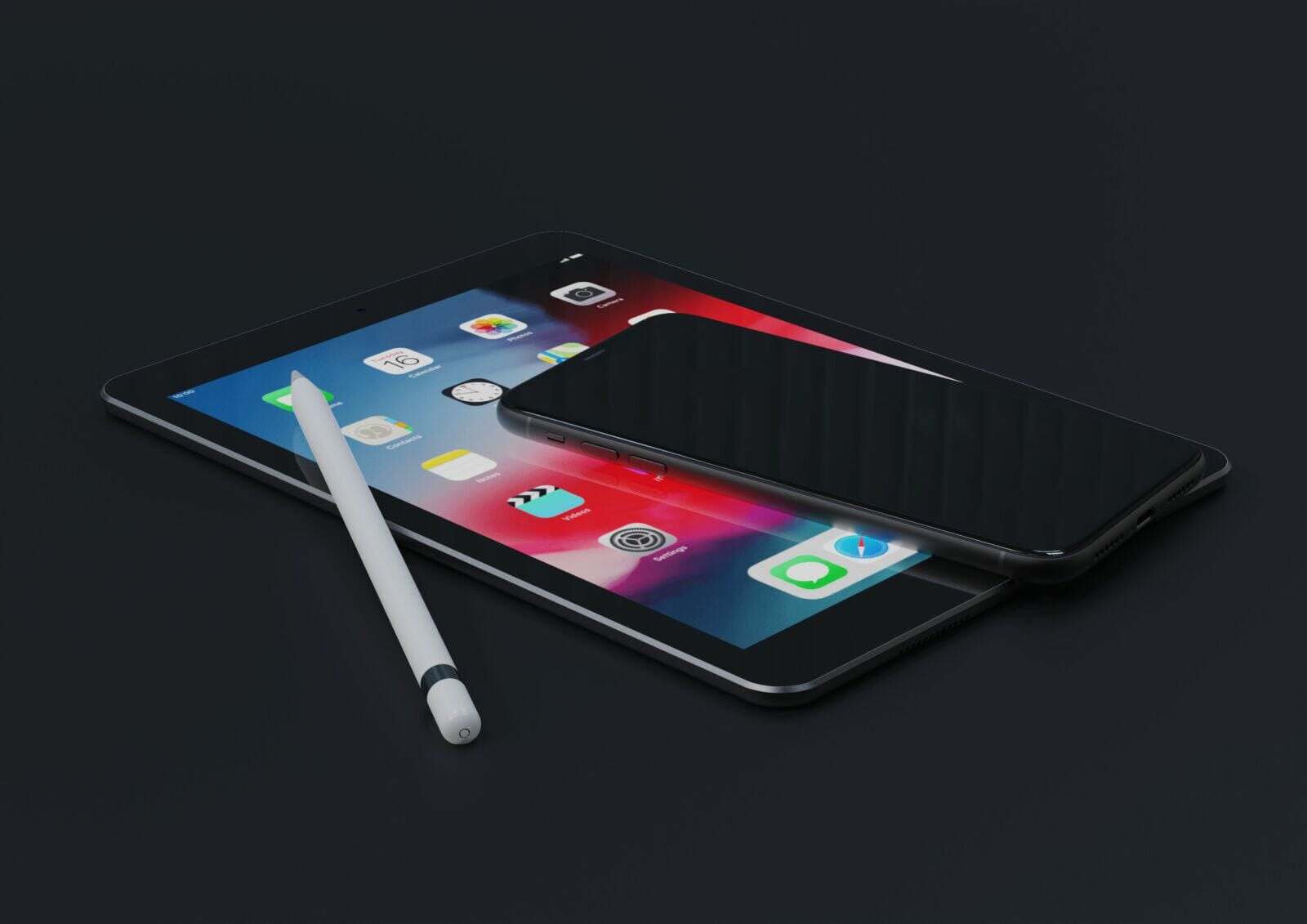We use our iPhones for just about everything—work, personal life, and staying connected. But here’s something you might not know: your iPhone can also be a powerful tool for sending faxes. That’s right! No need for bulky machines, paper jams, or frustratingly slow connections. With the right online fax app, your iPhone can send, receive, and manage faxes just as easily as sending an email.
Why Faxing with Your iPhone is a Game-Changer
Think about it: how many times have you needed to send an urgent document, only to be held back by outdated fax machines? Waiting in line, dealing with technical issues, or scrambling to find a working machine can slow you down. But with online faxing, you can send critical documents in just a few taps—anywhere, anytime.
Whether you’re working remotely, traveling, or simply trying to stay organized, having the ability to fax from your iPhone adds a whole new level of flexibility to your daily routine.

Fast, Simple, and Secure
One of the biggest perks of using your iPhone for online faxing is how fast it is. Gone are the days of waiting for your document to slowly process through a fax machine. With apps like Fax App, you can upload a file, enter a fax number, and send your document instantly.
But it’s not just about speed—online faxing from your iPhone is also incredibly secure. Sensitive business contracts, legal documents, or medical records can be sent with end-to-end encryption, giving you peace of mind that your information is protected.
How to Fax from Your iPhone in Just a Few Taps
Ready to try it? Here’s how simple it is:
1. Choose an Online Fax App
First, you’ll need a reliable faxing app like Fax App. Download the app, create an account, and you’re all set to start faxing.
2. Upload Your Document
Using your iPhone, select the document you want to fax from your files, photos, or cloud storage. Most apps accept a variety of formats, including PDFs, Word documents, and even images.
3. Enter the Fax Number and Hit Send
Once your document is uploaded, simply enter the recipient’s fax number and hit “”send.”” Your document will be transmitted instantly, and you’ll receive confirmation once it’s delivered.
Perfect for Busy Professionals
For those constantly on the move—whether it’s between meetings, business trips, or remote work setups—being able to fax from your iPhone is a huge advantage. No matter where you are, you have the power to send and receive faxes quickly, without needing a physical machine or even a desktop computer.
Imagine closing a deal, signing a contract, or sending crucial documents while on the go. Your iPhone becomes a portable office, and online faxing is the tool that keeps your productivity flowing.
Why Faxing is Still Relevant
You might wonder, “Why not just send documents over email?” The truth is, faxing remains one of the most secure ways to send sensitive information. Unlike email, which can be vulnerable to phishing and hacking, faxing transmits documents directly from one system to another. For industries like healthcare, finance, and law—where compliance and security are critical—faxing is still the go-to method for transmitting important data.
Plus, with the flexibility of online faxing, you’re not tied to an office or machine. You get the best of both worlds—fast, secure faxing with the convenience of your iPhone.
The Ultimate Productivity Boost
By turning your iPhone into a portable fax machine, you’re not only saving time—you’re also boosting your productivity. No more printing out documents, no more searching for a fax machine, and no more waiting in lines. With just a few taps, you’re able to handle your documents quickly and efficiently.
Whether you’re a busy professional, a small business owner, or just someone who likes to stay organized, online faxing is the perfect addition to your iPhone’s toolkit.
Conclusion: Your iPhone’s New Superpower
In the age of digital transformation, your iPhone has become more than just a communication device—it’s your personal productivity powerhouse. With online faxing, you can easily send, receive, and manage important documents from anywhere, at any time. It’s fast, it’s secure, and it’s one of the best ways to stay ahead in today’s fast-paced world.
Ready to take your iPhone to the next level? Download https://comfax.com today and experience the future of faxing, right in your pocket.