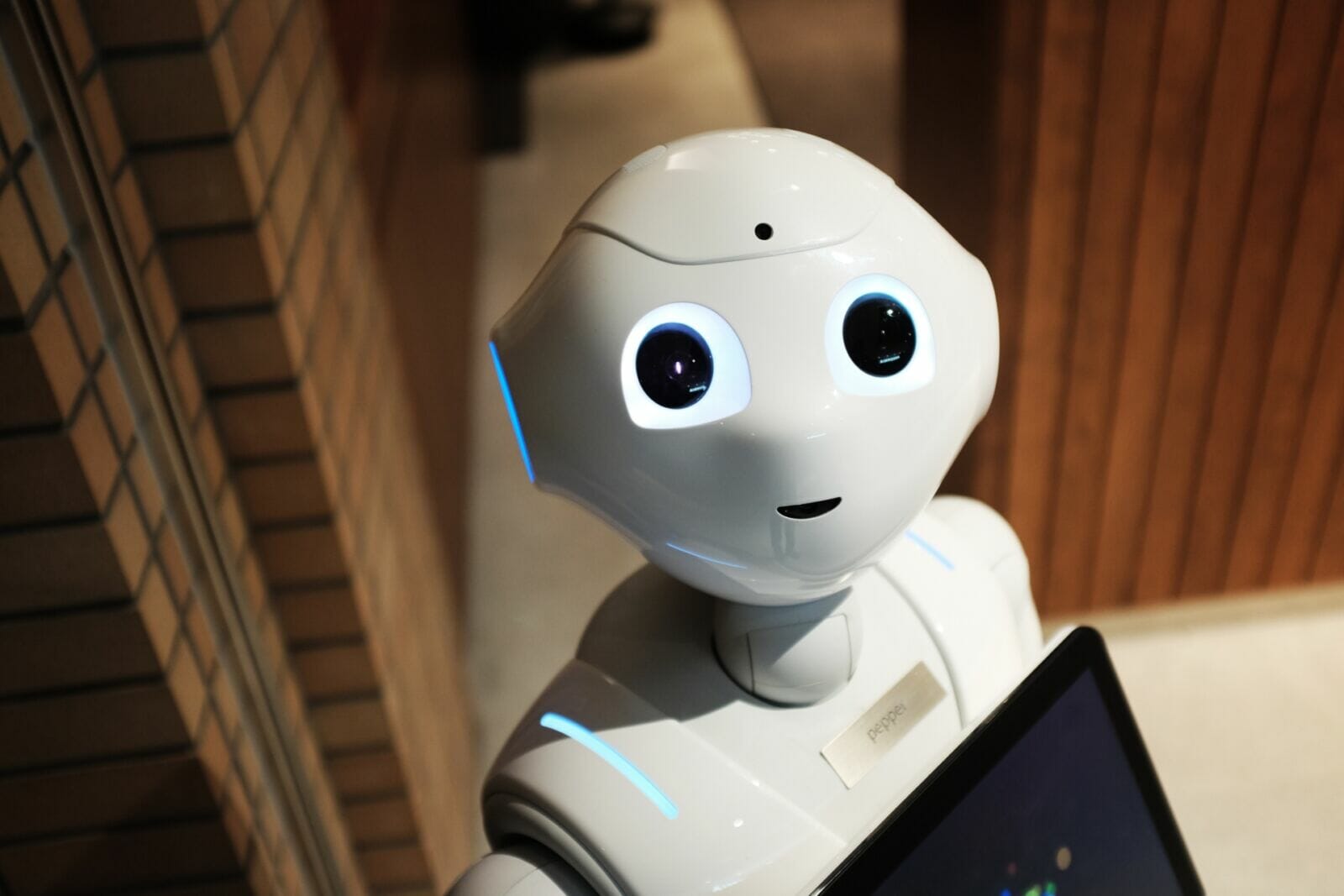The web design landscape is always changing. Gone are the days of spending hours writing lines of code and working with low-resolution graphics.
Today, there are powerful AI tools that can automate almost every stage of the UI/UX design process.
If you’re a web developer or graphic designer, we’ve rounded up ten of the best AI-powered tools you should have in your toolkit.
Why You Should Use AI for Your Web Design
From writing code to maximizing the user experience, artificial intelligence (AI) is already highly integrated into almost all aspects of web development.
“AI-based web design software can utilize algorithms to identify patterns in user behavior and optimize content delivery accordingly. This allows for powerful customization options that are capable of creating truly personalized experiences,” says Wesley of Cude Design.
AI allows designers to automate time-consuming processes, such as changing layouts and creating templates, and can be used in every step of the design process. Although AI-enabled tools will never be able to replace web designers, they are essential for making the job efficient and providing the best solutions for clients.
The Best AI-Powered Tools for UI/UX Design
If you want to start incorporating AI-powered tools into your design process, here are ten of the best options to try.
Uizard
This is an extremely popular tool that allows you to turn a sketch into working designs. Whether you’re planning a webpage, app, or UI, you can snap a picture of a sketch idea, and Uizard will turn it into a unique UX design automatically.
You can also take screenshots of inspiration you find online and use those as the basis of your design in the app. This is great if your client finds a website that they love and want to use a similar design as the basis of their project.
Let’s Enhance
Let’s Enhance is another useful tool that enhances the resolution of an image without losing its quality. Upload any picture, and the enhancement process is automatic and almost instant. You can even upscale images up to 16x without losing any quality.
Whether you’re working with old photos or digital art, this is a useful tool for getting crisp, clear designs.
Adobe Sensei
This is an AI tool that integrates with Adobe software. It’s already built into Adobe Photoshop, Lightroom, and Premiere Pro, so if you use any of these programs, you’re probably already Adobe Sensei without realizing it.
It comes with a range of intelligent features that help optimize workflows and business strategies. Here are a few of the most popular features:
- Automate video captions.
- Automatically trace and vectorize rough sketches.
- Edit and filter photos in Photoshop.
- Use the content-aware filters to edit out parts of images.
- Give natural movement to vector images using the emotion and body tracker.
This is just a handful of the tools that come with Adobe Sensei. If you’re doing a lot of graphic design work, this will be an invaluable resource.
Khroma
Khroma is the easiest tool to use for creating unique color palettes. You can show it which colors you like, and it will generate combinations for you based on your preferences. The AI has learned from millions of human-made color palettes on the internet, so the results are always great.
If a client wants a brand redesign based on a certain color, this is a useful tool for fleshing out the palette and giving complimentary design choices.
Remove.bg
This tool does exactly what it sounds like – quickly and easily remove backgrounds from images with the click of a button. Background removal used to be a time-consuming task, but AI tools like remove.bg mean you can do it instantly with crisp, clean results.
GitHub Copilot
GitHub has been trained to code by studying billions of lines of programming. Using natural language prompts, it will suggest the best code for your project.
All you have to do is write a comment describing what you’re trying to achieve with your design, and the GitHub Copilot will suggest code that could work.
Around 96% of developers who use Github Copilot say they are faster at completing repetitive coding tasks, so this is a great time-saving tool.
VanceAI
VanceAI is an AI photo editing tool that can enhance low-resolution images quickly and automatically. You can enhance images, remove backgrounds, repair old photos, and scale up to 4K without losing quality.
Unlike traditional photo editing, VanceAI is trained on millions of images, so it gives smart recommendations and can handle real details with deep learning.
ChatGPT
If you want a chatbot that sounds just like a human, ChatGPT is a great tool. The AI program is trained to interact in a conversational way to answer questions, challenge errors, answer follow-up questions, and even reject inappropriate requests.
Around 70% of web users prefer to use instant messaging as a means of reaching a business, so this option is becoming more and more common. However, many businesses don’t have the time or resources to have a 24/7 messenger option.
ChatGPT is a great solution for giving customers someone to talk to instantly and providing customized solutions before they need to reach out to a real person.
Visualeyes
Eye-tracking studies are useful for determining what elements of a design a user is drawn to. However, they’re expensive and time-consuming to run.
Visualeyes imitates eye-tracking studies and generates key insights at a touch of a button. It produces attention maps of a UX design that allow you to optimize it before it even launches.
This means you can boost KPIs and have fewer iterations, saving time and maximizing results from day one.
Fronty
Another great tool for fast and easy web design, Fronty AI will generate a working website from an uploaded sketch file or screenshot.
The AI tool will search for sections, elements, and styles to generate all the necessary HTML CSS code in minutes. You can then use the editor tool to make any edits or adjustments to make the website or application look fantastic.
The result is a mobile-friendly, SEO-friendly website that’s ready to launch – all in a matter of minutes.
Conclusion
It’s true that AI-powered tools for UI-UX web design will never be able to replace human intelligence. The value that professional designers add to a project simply can’t be replicated.
However, intuitive AI design tools like the ones here can make the job of a designer much more streamlined. By automating routine tasks, designers can spend more time on creative parts of the project and deliver outstanding results to clients.
If you’re a web designer, all of these AI applications are powerful tools to have in your design kit.