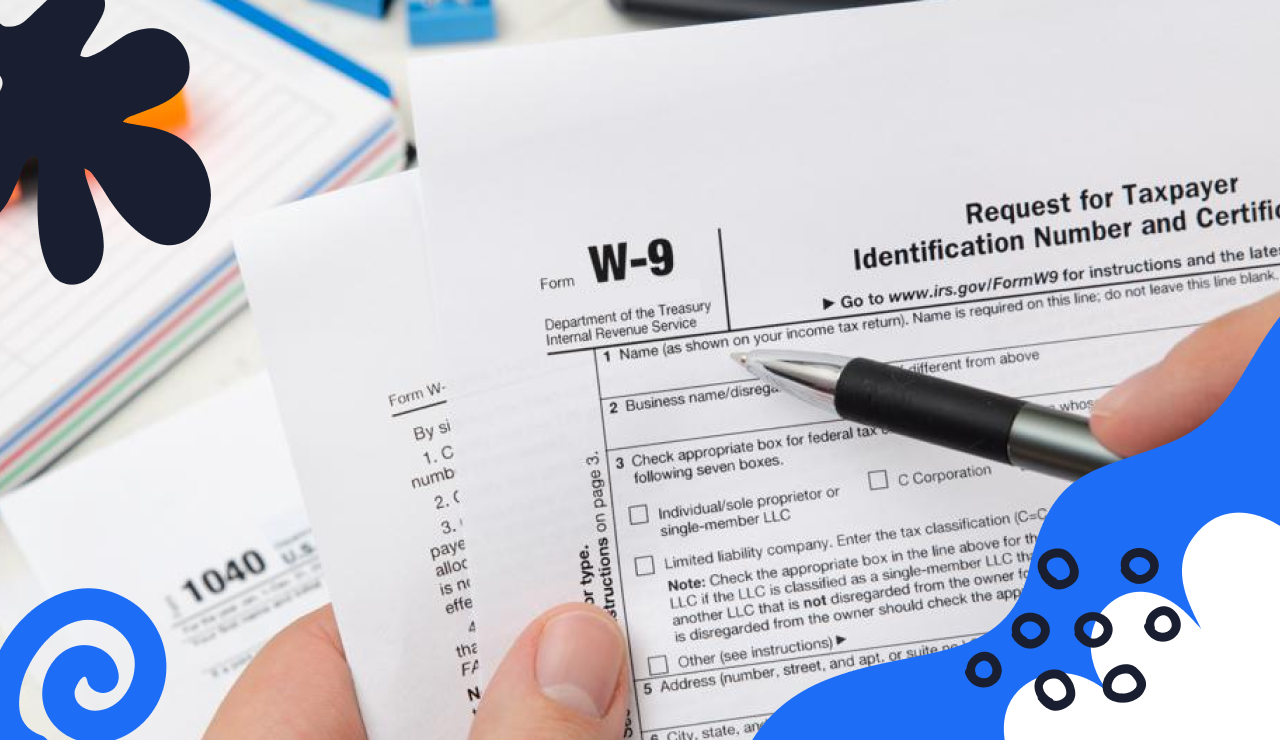W-9 form: Filling Tips For Independent Contractors
Self-employed and vendors who run their own businesses face a myriad of paperwork and forms to fill out. Some of them you should submit directly to the IRS; others may be needed by the companies that hire you. The W 9 Form belongs to the second group and needs to be filled out with the utmost care.
What Is W-9 Form?
The Taxpayer Identification Number and Certification, or Form W-9 for short, is a one-page file that an employee can use to provide their employer with TIN details (SSN or EIN, depending on the business entity type). The company you work for as an independent contractor needs this information for internal records and for filling out their tax forms (for example, Form 1099 for tax reporting on wages paid).
Who Should Fill Out Form W-9?
The PDF Form W-9 has been designed specifically for freelancers, vendors, and independent contractors not employed by companies. It should be used by these categories of workers, provided that their annual income is not less than $600 and they are USA-based. These forms should also only be filled out and signed by vendors, not regular staff members. In standard business practice, requesting this form before entering into a contract between the parties is considered optimal. At the same time, the deadline for its submission should be no later than the end of January, when the hiring company should complete its tax documents.
How to Fill Out a W-9 in 3 Steps
Although you do not submit the completed W-9 Form directly to the IRS, the data from it is used for other tax documents, so you should be careful when filling it out so as not to run into penalties.
1. Enter the following information in the template header: your full name, business title, type of business entity (you need to select one of the options), exemptions (if any), full address, and details of the person requesting you have this information.
• The last step is optional, but it is still recommended to do it for future reference. Moreover, this form may be required not only for companies that order your services but also for debt cancellation, real estate transactions, dividends, and other forms of income that you may have.
2. Then, you need to provide your taxpayer identification number. Depending on your business type, it could be an SSN (for sole proprietorship or individual) or an EIN (for other types of entrepreneurship). If you have just started your business and have yet to receive a TIN, but have applied for one, be sure to indicate it. You still have the right to complete the IRS Form W-9 even if you are still waiting for your number.
• Keep in mind that in case of any changes in your documents or business entity type, you should provide the company you currently work for with up-to-date data. That is, you need to fill out this form again by entering a new TIN or choosing a new form of entrepreneurship.
3. The last part of the document consists mainly of text you need to read. It states that you acknowledge the above information and are aware that you may be subject to penalties and even fines for intentional data misrepresentation. Put your signature and date of completion of the document.
As a self-employed person or vendor, you should provide completed documents to each company or organization that orders your services. The W-9 tax form should be part of the extensive onboarding paperwork you provide at the start of a new partnership. Because this file contains your personal information, be careful to whom you send it. If you have been asked for this form by someone with whom you do not have a business relationship, do not fill it out without asking for details. Being vigilant will help you avoid identity theft scams.
How to Sign W9 Electronically?
The signature is an important part of the PDF Form W-9. The easiest way to sign a document is to use the PDFLiner editor:
1. Open the template, fill in the required information, and proceed to the last field.
2. Click on the signature block to call the “Signature Wizard.”
3. In the window, choose one of the options:
• upload: you can use a photo or image with a signature from your device;
• type: type in your name and choose the color and font you like best;
• draw: freehand create your signature and adjust its thickness and color.
4. When you’re ready, click “Sign,” and your signature will appear in the correct field.

Send the finished document to a recipient, download it to your device, or print it if necessary.
The Bottom Line
The W-9 is essential for self-employed, vendors, independent contractors, and freelancers. If you arrange your own business, you need to understand the importance of this document and know how to fill it out correctly. Keep in mind that regular employees who companies officially employ should not use this template.