Streaming services like Netflix are increasingly replacing physical media. However, you may have a massive collection of DVD movies on your shelf that are watched less than you’d prefer.
In addition to the format’s inconvenience, it’s important to protect the videos on your DVDs from damage to ensure their preservation for the future, particularly for rare and hard-to-find titles. So, ripping them to digital formats is the best solution.
But here, most users need clarification; they take ripping DVDs as copying their content. Remember that copying and ripping are two different processes. Copying a file is simple; you can left-click with your mouse and choose “Copy” or use your keyboard’s Control and C keys. While software like Windows Media Player can copy and rip CDs. Or there are many DVD copy software that works best to eliminate any restrictions on the data and replicate it onto a new disc.
On the other hand, DVD ripping involves saving a file in a different format, which makes the data more accessible on various media players and devices such as smartphones, video iPads, etc.
Disc media includes digital security features, like CCS encryption, to prevent unauthorized copying. These protections aim to prevent the distribution of homemade copies, which would harm the profits of those who sell legal DVDs.
And DVD Ripper software help users to bypass copy security on their legally-purchased DVDs and convert them into various digital video formats to back up on their computers, playback on their mobile devices, etc., and not each ripper is capable of handling all security measure; but DVDFab DVD Ripper can efficiently do. Let’s see how it works.
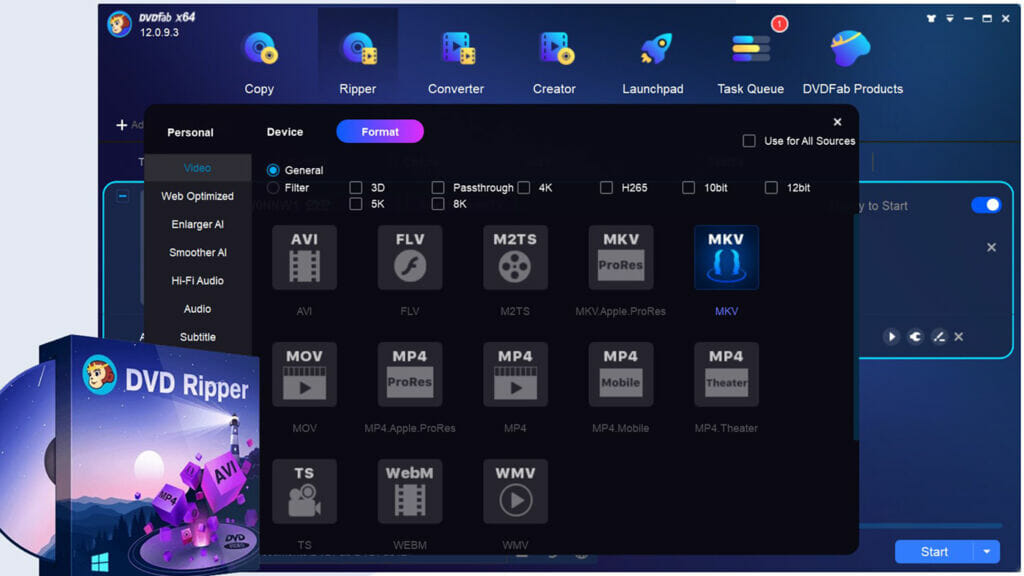
DVDFab DVD Ripper
To ensure that unauthorized backups are prevented, commercial DVDs are equipped with copy protection measures such as CSS (Content Scramble System), APS (Analog Protection System), RC (Region Code), Sony DADC (Digital Audio Disc Corporation), etc. To convert a DVD to digital data, it is necessary to eliminate copy protection first.
DVDFab DVD Ripper is useful for removing copy protection measures from commercial DVDs. It utilizes DVDFab’s Cloud Decryption Service to efficiently remove protection from newly acquired encrypted DVDs on the cloud server. This makes it a top choice for those looking to detach such precautions smoothly. The DVDs can be decrypted within 5 to 10 seconds.
Key Features
- It is a top-notch free DVD converter and video ripper that can convert DVD movies to more than 1000 video and audio formats, allowing them to play on different mobile and portable devices.
- It stands out among DVD ripping tools for its ability to convert DVDs to MKV format while maintaining video and 5.1 AC3 audio quality. This feature particularly appeals to movie enthusiasts seeking lossless visual quality in their home theater.
- The program will let you choose your preferred playing mode, such as Mobile, Theater, AI, or Web. However, you have full authority over the media player you use for your converted DVD films and overall settings.
How To Rip a DVD with DVDFab DVD Ripper?
- Download DVDFab DVD Ripper software and upload the DVD
Download the free DVD ripper and select the Ripper option when it opens. Insert the DVD you need to rip into your optical drive or use the Add button to navigate to it if it’s already inserted. Click on drag and drop if it is an ISO file. This powerful Mac and Windows DVD Ripper will ensure you get the most out of your DVD collection.
- Select a profile and customize the output DVD
Select a profile and customize the output DVD video by navigating to “Choose Other Profile,” then “Format,” and finally, “Video.” You can convert the DVD to MP4 or other digital formats from there. You also have the option to select audio tracks and language, extract subtitles from the DVD to SRT format, or apply external subtitles.
Customize the video and audio settings according to your requirements by accessing “Advanced Settings” and “Video Edit.” Improve the video quality automatically by choosing “Enlarger AI” to upscale the video. Save the video to your preferred destination, whether it’s your HDD, mobile device, or YouTube.
- Click the start button.
To begin ripping DVDs for free, click the Start button. The progress of the ripping process will be displayed clearly. You can cancel the task at any time and choose whether your PC should shut down, exit the program, hibernate, or do nothing once the DVD ripping is complete.
Conclusion
Due to the rise of digital streaming services, DVDs are becoming outdated. Many people opt for smart TVs and get rid of their DVD and Blu-ray players. Digitizing your DVD collection is a space-saving solution that allows you to preserve your films without the need to keep the physical copies. Converting your DVD collection to digital files can be a straightforward process with the help of DVDFab DVD Ripper.




